Score manager
Welcome to Portals United! / Forums / Troubleshooting / Score manager
- This topic has 6 replies, 2 voices, and was last updated 9 months ago by
robert.malzan.
-
AuthorPosts
-
AnonymousMarch 28, 2025 at 4:07 pm #1402
We would like to record a score during the VR experience. We tried creating a text made by a number and to sum this to 1. The problem is that we aren’t able to convert the text into an integer/float. We also tried to use the function “cast to integer”. Is there a way to do so, or is it better to do it in another way?
Thank you.
March 31, 2025 at 9:50 am #1406I recommend using a Signal variable for this purpose. The variable could be of float or integer type (whatever you want) and would not need a cast.
AnonymousMarch 31, 2025 at 3:04 pm #1414I was able to create the signal variable, but how can I store on it the new values as the score increases? I am not using loops for the moment.
March 31, 2025 at 3:50 pm #1415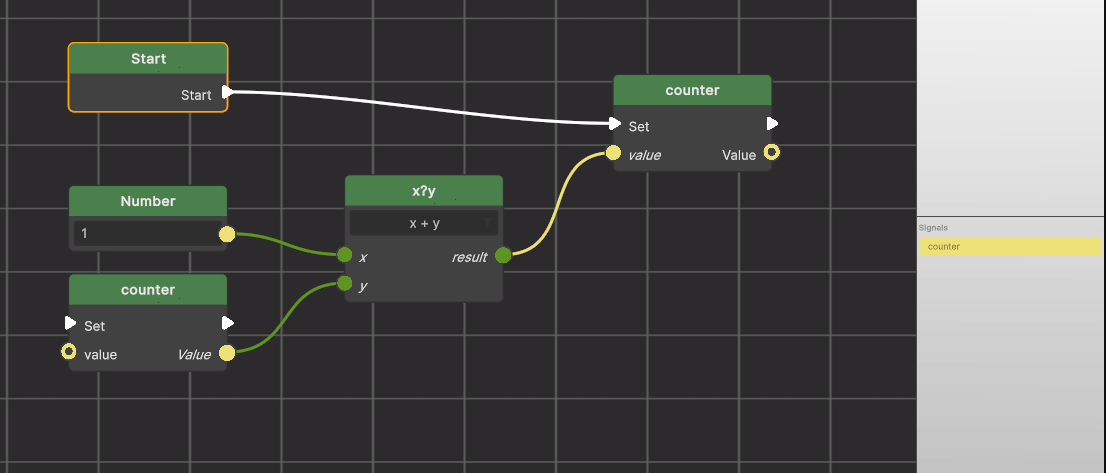
This should do it. Replace “Start” with the flow when you wish to increment the score.
AnonymousApril 1, 2025 at 7:26 pm #1422Unfortunately, what you suggested is what I tried at the beginning, but the result, for some reason, is 2. To get 1, I have to do the following:
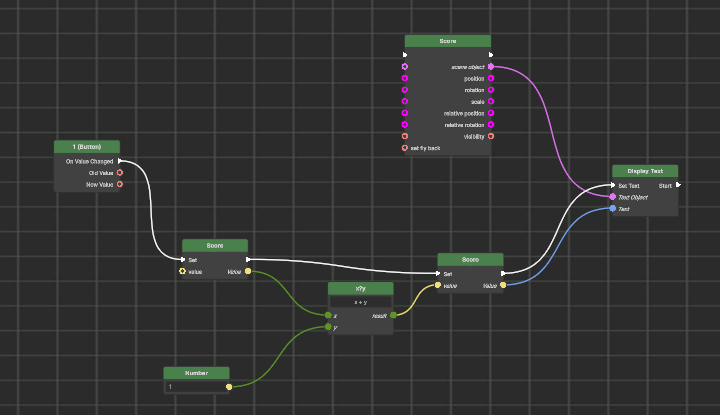
If I do this the first time it is fine, but for action that occurs later on, this resets the score to 0, so the result is always 1. In the case I do here as you suggested, I get 3 instead of 2. Why is this happening?
April 2, 2025 at 3:49 pm #1429Like I said in the tutorial, the solution is to only respond to button down, but in the logic above you increment on every change (button down and up), so the counter counts 2 each button press. To avoid that, add an if node with the New Value output of your button signal as the condition. Then only increment on the true output of the if node.
-
AuthorPosts
- You must be logged in to reply to this topic.

