issues with the templates from the products list
Welcome to Portals United! / Forums / Troubleshooting / issues with the templates from the products list
- This topic has 6 replies, 4 voices, and was last updated 2 weeks ago by
robert.malzan.
-
AuthorPosts
-
February 25, 2025 at 11:35 am #827
Hi
I’m trying to create a New Project and upload a template from the product list such as the Minimalistic Classroom Demo Template or the Classroom Demo, but there is nothing inserted in the World Builder (no template to continue with the creation of a new project).
I followed the procedure Add to cart / Check out / Confirm order
Any help would be appreciated.
Thanks
February 26, 2025 at 1:36 pm #834I’m not sure what happened there. The file(s) that the World Builder is looking for is located in this folder
C:\Nuro\World Builder\World Builder_Data\StreamingAssets\Templates(The path may be different on your system, but anything below “World Builder” is always the same)
There should be a folder called “Empty” in there. If it’s not, you could search for it. If you can’t find it anywhere, try completely uninstalling the World Builder installation (including manually deleting anything that is still in that folder). And then reinstalling the WB.
If that still doesn’t work, try installing the previous version, locate the “Empty” folder and copy it somewhere safe. Then uninstall that older version (including manually deleting anything that is still in that folder to be safe), reinstall the new version and copy the “Empty” folder to the above-mentioned “Templates” folder.
I am sorry for the inconvenience. We hope to find out what’s going wrong there soon.
February 28, 2025 at 10:21 am #854I think we have the same issue here. I published a template in the XR4ED shop following the instruction we were shown on our first meeting about the Authoring Tool. Then my colleague tried to test my template, he purchased it but couldn’t figure out how to open it as it doesn’t show in the Templates when creating a new project in WB.
Here is my template in the XR4ED shop : Xplorer – London Field Trip . Maybe I did something wrong when I published ?
March 19, 2025 at 7:01 am #1337The new version still not working the templates so we can not test how to publish and make it work as published.
Please, can you tell us if this feature is in the roadmap?
Or we need to change our project and adapt.March 19, 2025 at 3:15 pm #1341I found your template and it turns out, it was not published as a template. It looks like you uploaded a published project. Templates are formatted in a different way. To publish your project as a template, please
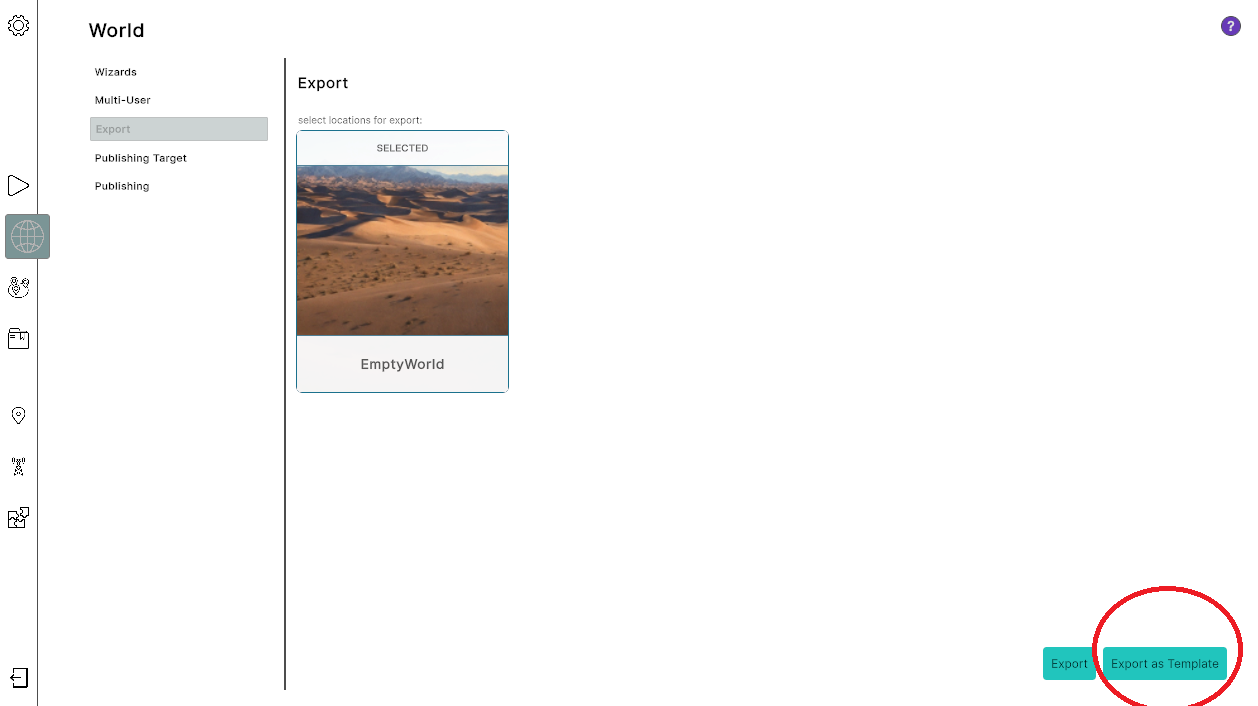
use the marked button “Export as Template”. This will create a template file and upload it to the shop.
-
This reply was modified 2 weeks, 2 days ago by
robert.malzan.
March 20, 2025 at 4:58 am #1346It worked thanks. Can you explain me what the publishing is about then ? Just out of curiousity.
March 21, 2025 at 3:40 pm #1374The template publishing loads the template to the shop. You already did this, so I won’t say more about it.
The ‘normal’ publishing is a two step process. The idea is that you may want to create a package of your work in one step called “export”. This creates a set of files which is incomplete as far as the web address is concerned, but contains everything about the project and its data (images, video etc.).
In the second step you publish it by selecting the web address where the world will be located. The specific link (e.g.
https://my.domain.com/my_world.vrml) is patched into the vrml file and some other last touches are performed. This creates the exact file structure which you can then upload to the web address where the world will be located.For more info on this topic you can read here.
-
This reply was modified 1 week, 4 days ago by
robert.malzan.
-
This reply was modified 2 weeks, 2 days ago by
-
AuthorPosts
- You must be logged in to reply to this topic.

