image not showed properly in Portal Hopper
- This topic has 1 reply, 2 voices, and was last updated 1 month, 3 weeks ago by .
- You must be logged in to reply to this topic.
Welcome to Portals United! / Forums / Troubleshooting / image not showed properly in Portal Hopper
hello
while testing World Builder project, an image (*.jpg, *.png) is uploaded in asset manager, but when running the project in Portal Hopper is published as a white/blank image.
any ideas?
thank you in advance
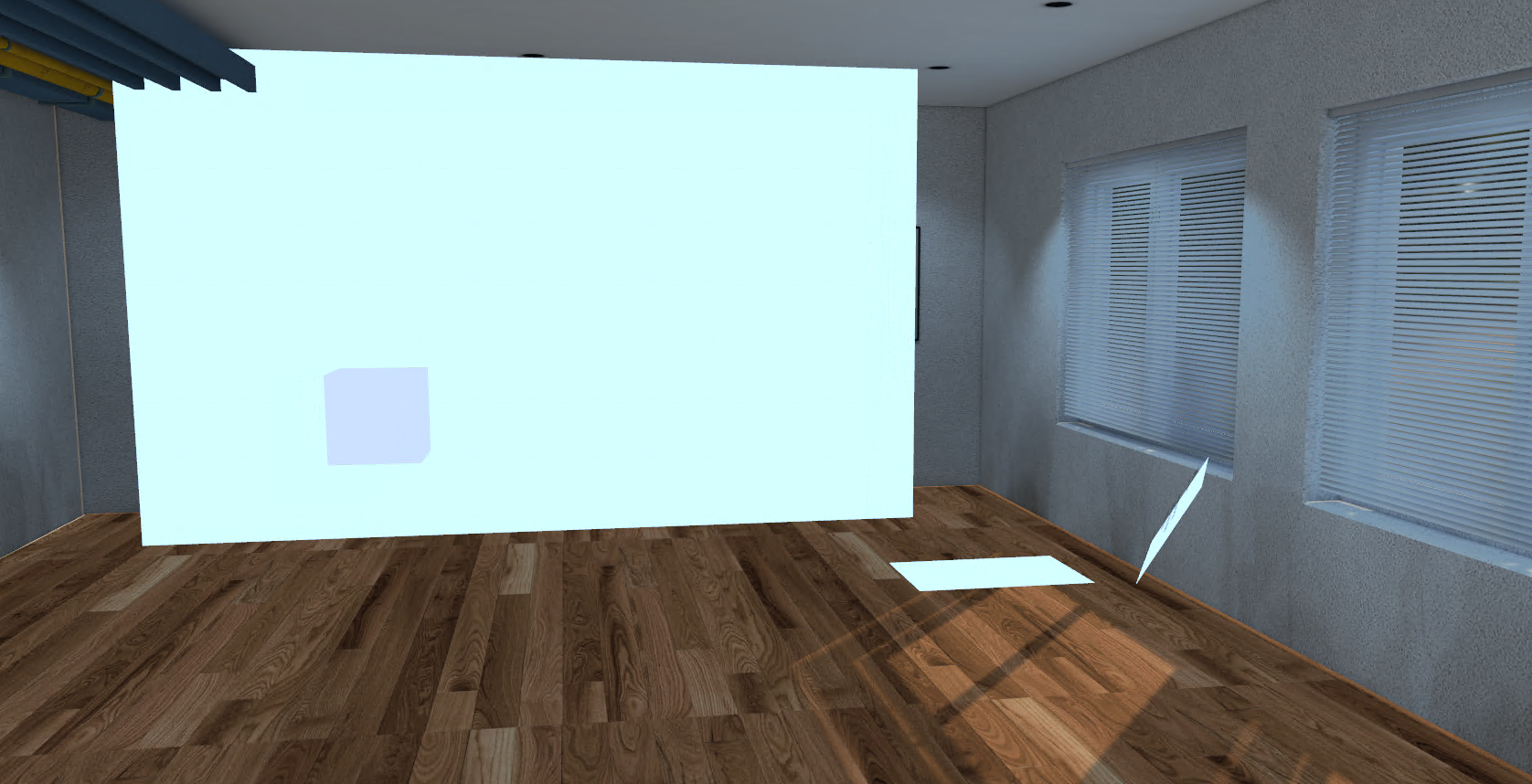
It could be that the image is rotated 180°. In the WB, all images are 2-sided. This may not be the case in the Portal Hopper. Make sure the blue arrow is pointing towards the user.
If that does not work, try converting the original image to another format, e.g., if the format was JPG, convert it to PNG and then import it into the WB.