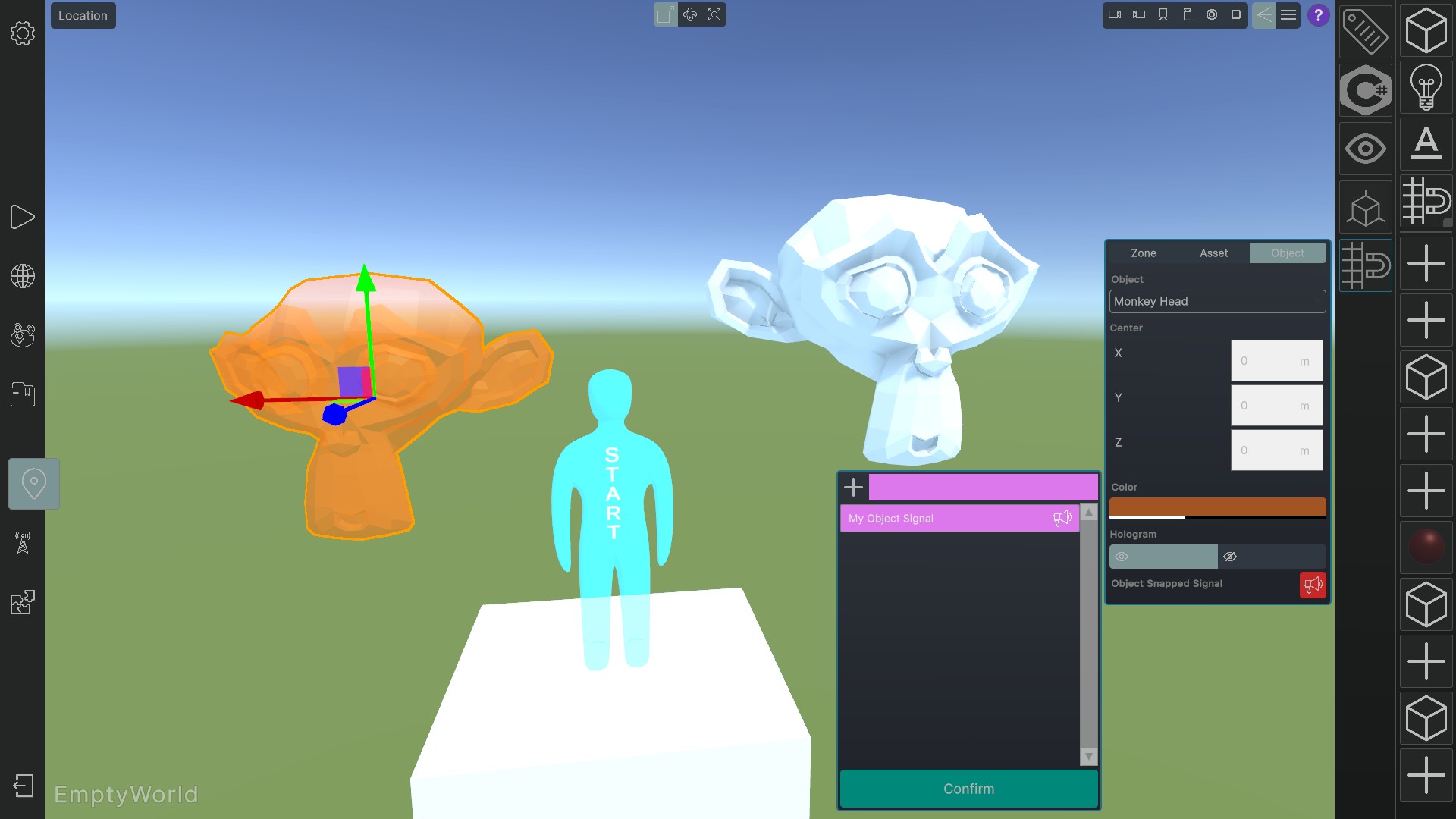Snap fields are special objects similar to trigger zones. Objects snap into the snap field when they enter it. That means if they were grabbed in VR or via mouse grabbing, they get released and stay at the position of the snap field (until they get grabbed again).
When you use the object mode of a snap field, you can select an object that exists in your location. The snap field will take the same shape as the object and be rendered with an orange hologram. Only that specific object can snap into this snap field.
When you use the asset mode of a snap field, you can select a 3D model asset from your project. The snap field will take the shape of the 3D model asset and be rendered with an orange hologram. Only objects that are based on that asset can snap into this snap field.
Whenever an object snaps into a snap field, any connected object signal will change its value to the snapped object.
By default, snap fields are visible in Portal Hopper. To turn off their visibility, use the Hologram entry in the snap field inspector. Changing the general visibility of the snap field will deactivate it completely.