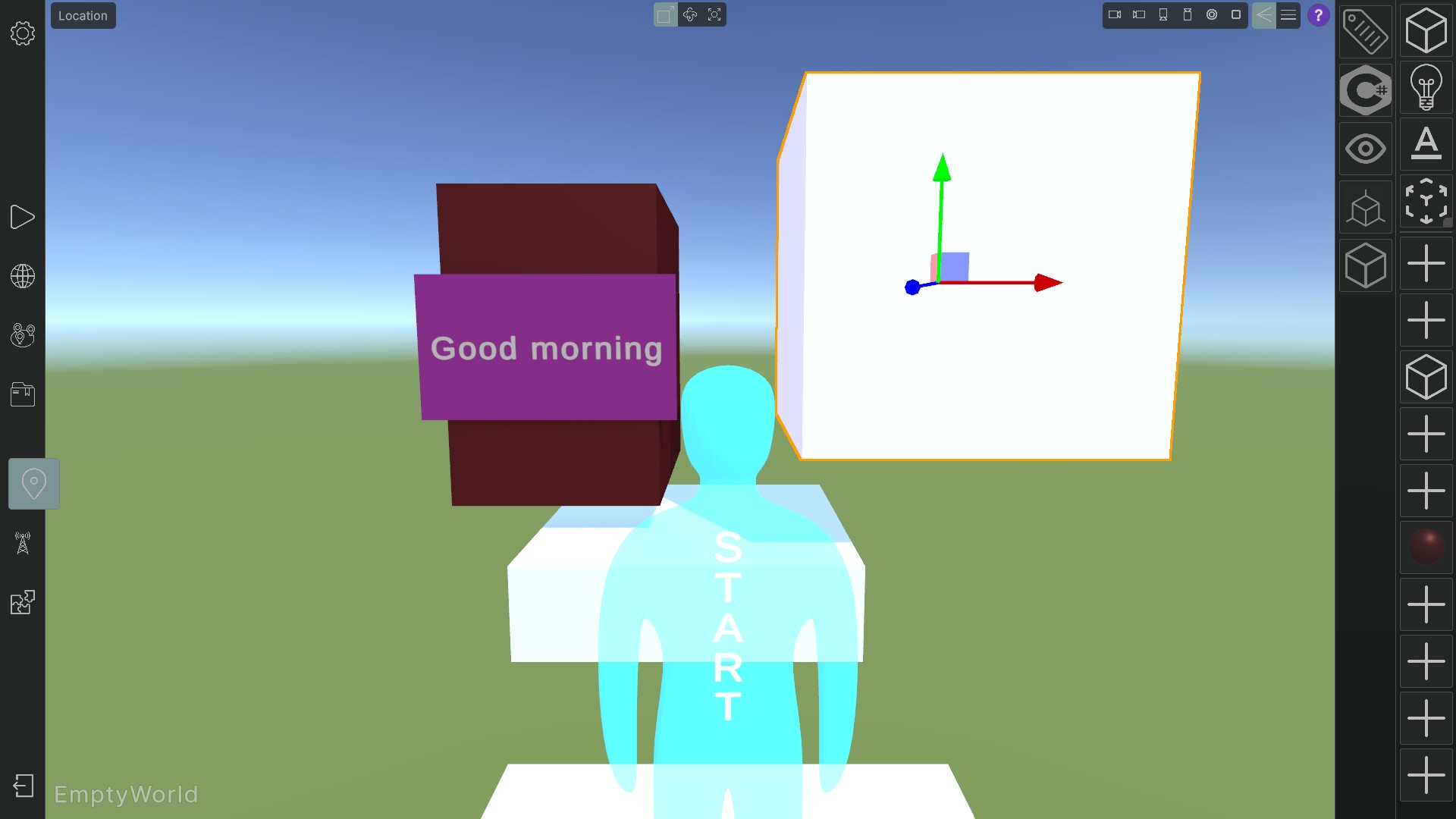To place objects in your location, simply drag and drop an item from the quick selection bar (on the right side of the location view) into your location. The new object will show up highlighted, and its inspector will open to the left of the quick selection bar.
Use the translate, rotate and scale tools to fine-tune the positioning and scaling of the new object within the location.