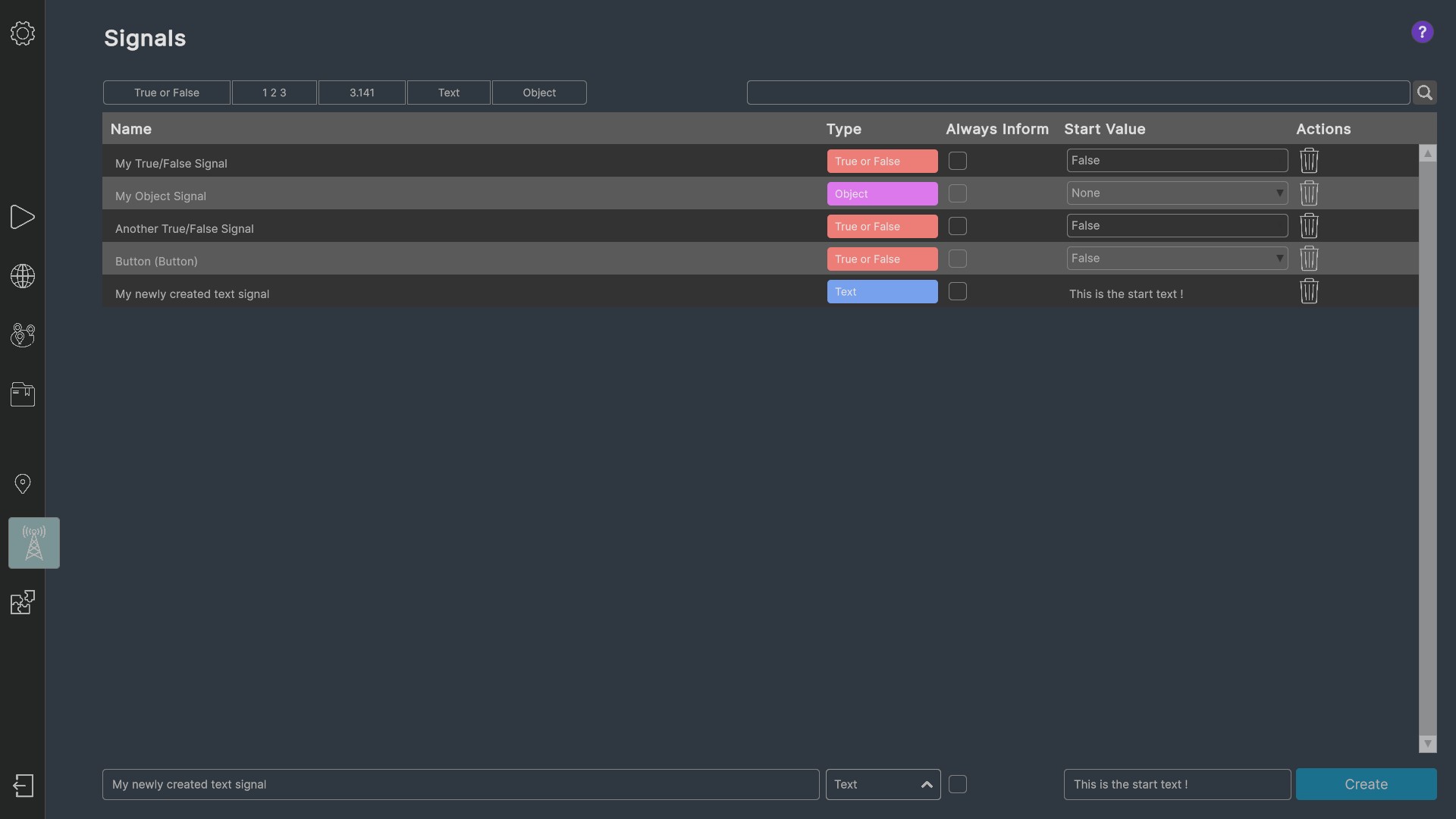Quick Signal Creation #
If you open the inspector of an object in your location, some entries will have signal connector buttons. There are two types, one for sending signals (plug symbol) and one for receiving signals (megaphone symbol). Clicking on such a button opens a panel showing all the existing signals that match the required signal type. You can now create a new signal using the plus button. Then select all signals that you want to connect and confirm. The signal connector button will show up red if at least one signal is connected.
A signal created through quick signal creation will have a generic name, a default start value and the “always inform” property set to false. You can make changes to your signal later on in the signals manager.
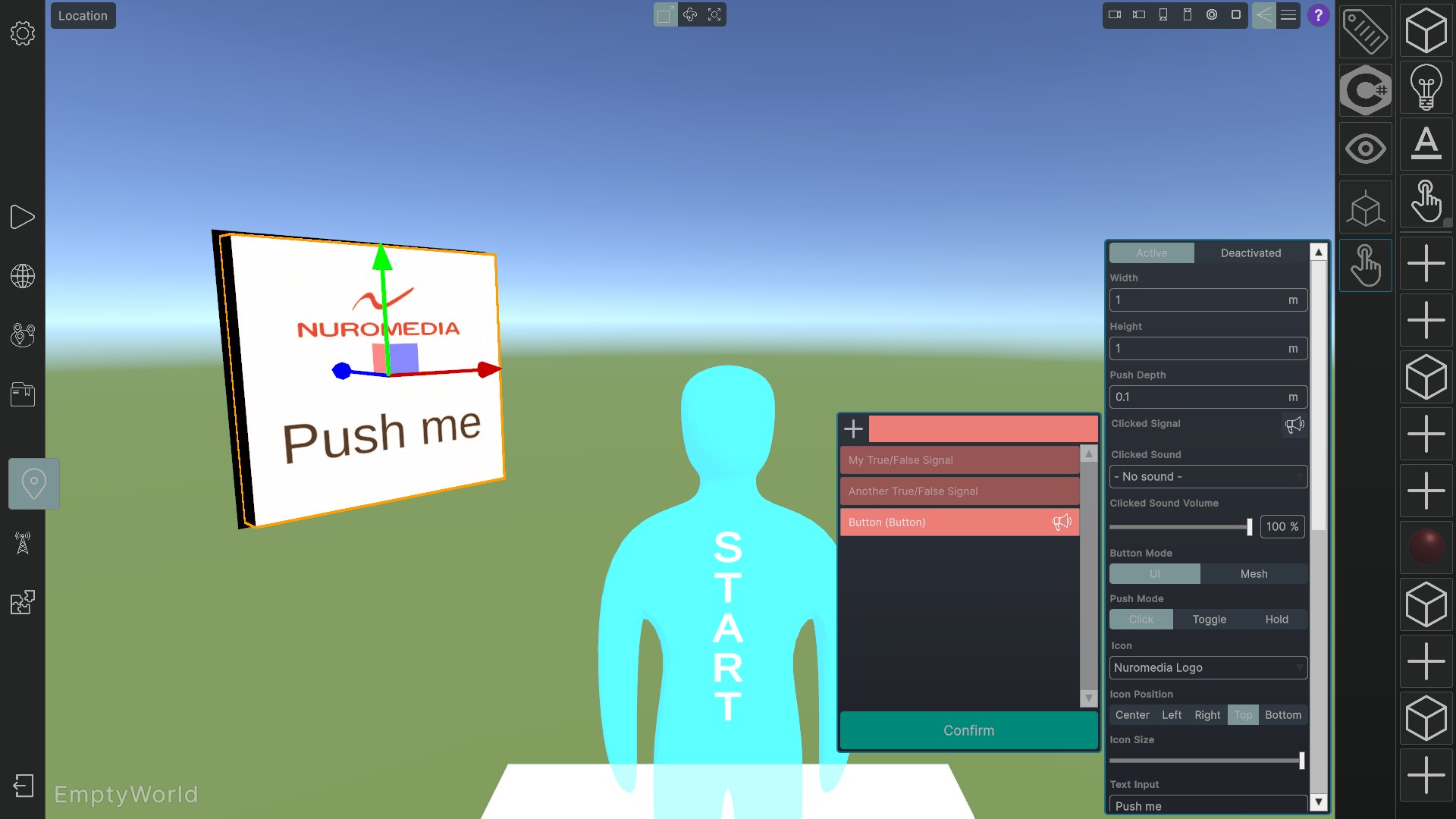
Creation and Modification in Signals Manager #
Use the bottom line in the signals manager to create new signals. You need to give your signal a name and a type. Then set the value of the “always inform” property, decide on a start value and click “Create”. Your new signal will then appear in the list of signals.
You can modify existing signals directly in the list. However, the type cannot be changed later on. In that case, you need to delete your signal and create a new one.