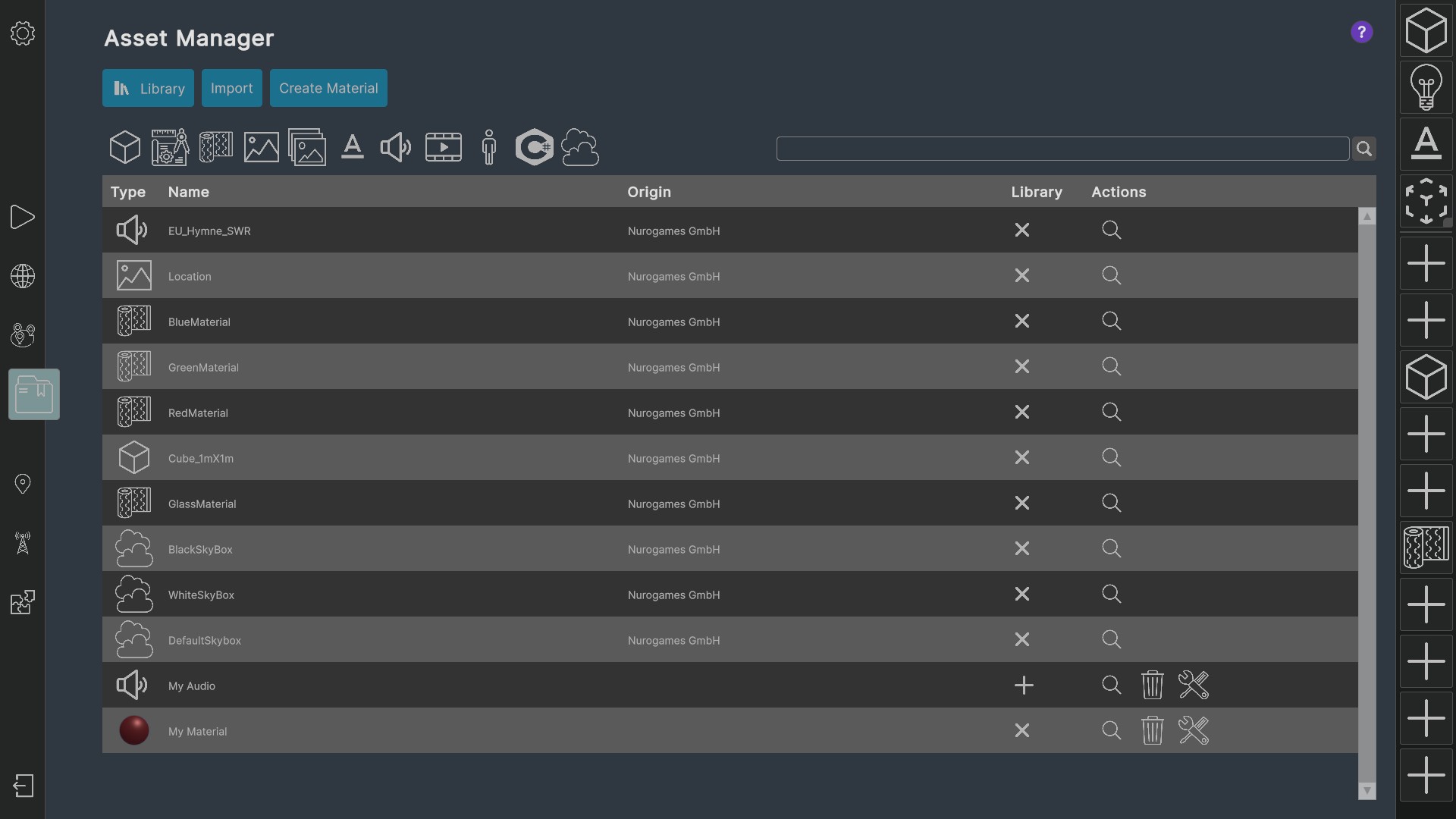The Asset Manager gives you access to all assets available in the project. You can import, update, and delete assets here. Additionally, you can drag assets and add them to the quick selection bar for easy access in the location view.
You can filter the assets list by selecting one or more of the asset type icons. When no icon is selected all asset types will be listed. The search field allows for filtering your assets by asset name.
Furthermore, you can access the project independent asset library, import assets or open the material creator with one of the top buttons.