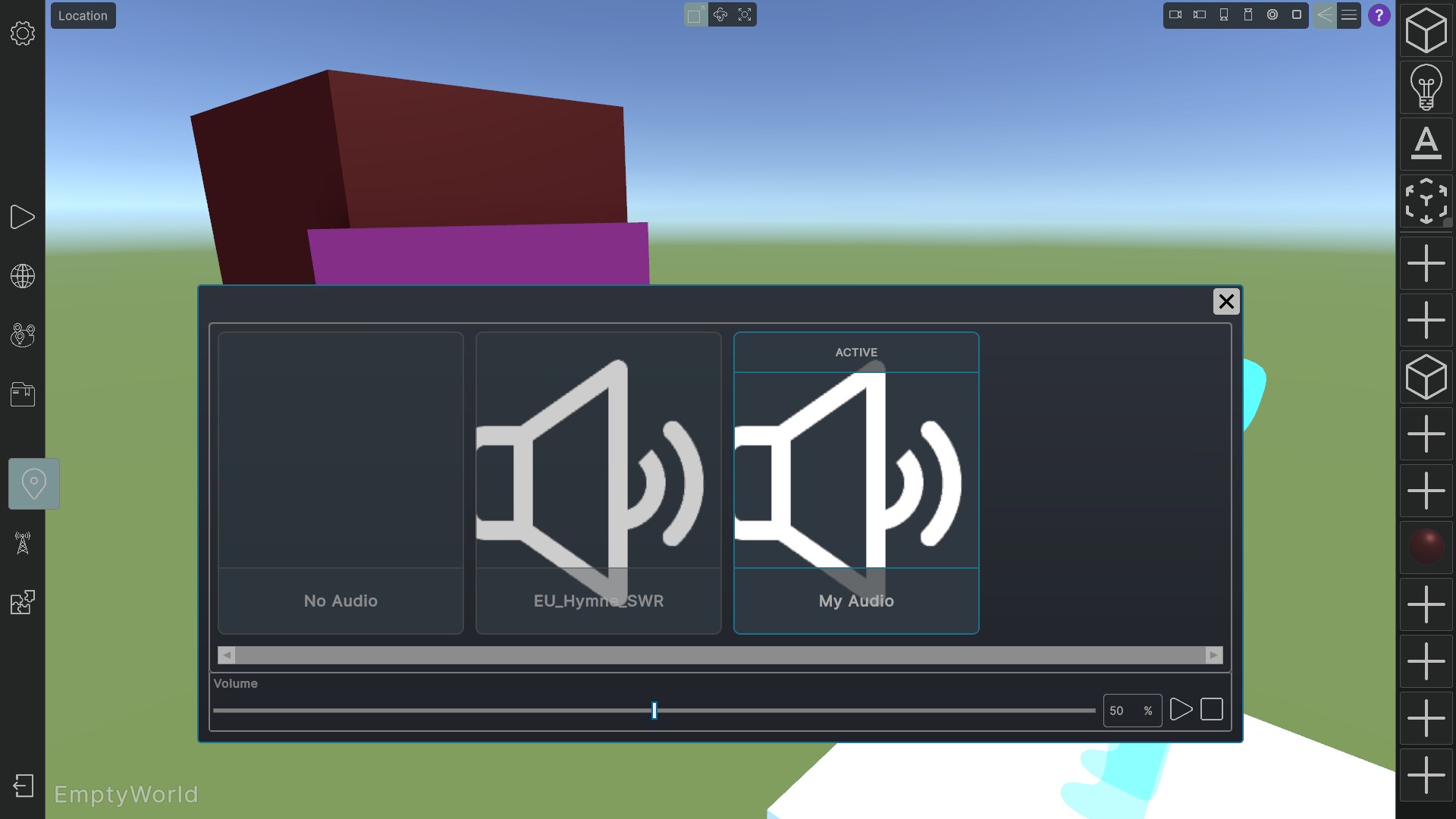You can open the ambient audio selection window by selecting the corresponding entry in the location menu. By default no audio is selected. Any imported or built-in audio asset can be used as ambient audio. Ambient audio will be played in a loop when you open your location in Portal Hopper.
You can adjust the volume and listen to the audio file by using the controls panel below the selection scroll view.