These two nodes provide you with an easy way to control the flow of your project.
The Task Node manages a list of tasks you wish to complete.
To add a task, you type the name of the task into the text field at the bottom of the Node. Click the plus (‘+’) sign or press the Enter/Return key to add the new task to you task list.
The Task List lists all tasks where each entry has three editing elements and a flow output.
The editing elements are used to delete (trashcan symbol) a task, or move it up or down the list (arrows).
The Complete Task Node is used to tell the Task Node when to move on to another task. Usually that will be the next task in the list, so the “next” checkbox is checked on creation of the node.
For this to work, the Task List output of the Task Node needs to be connected to the Task List input on the Complete Task node.
You can have any number of task nodes so you can organize your workflow into sub-units.
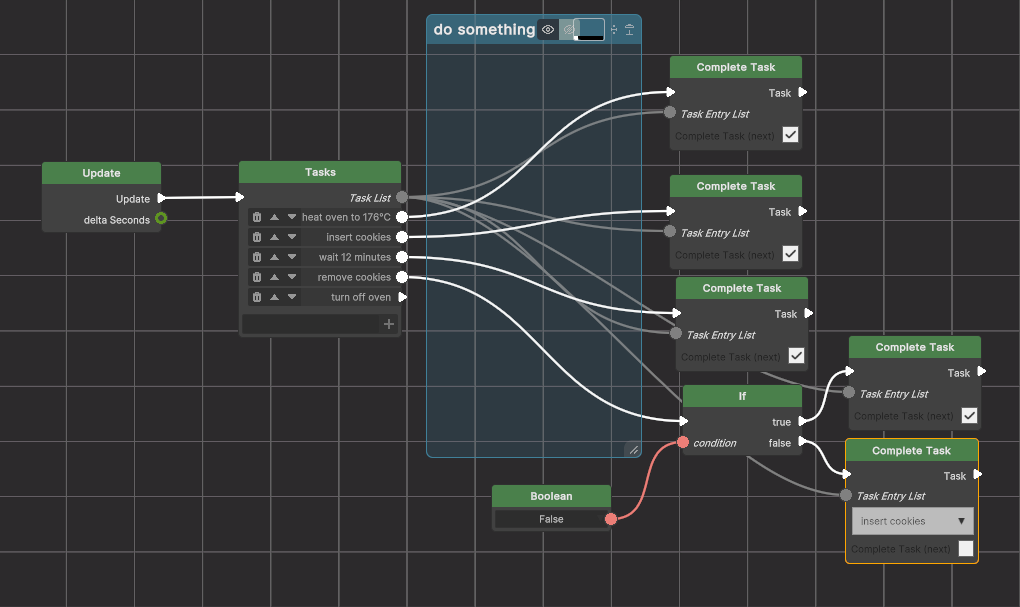
In this example, the “do something” part is supposed to actually execute the various tasks. It is just a placeholder for this explanation.
The Tasks Node has 5 tasks to complete. The first 4 are executed in sequence. However, after removing the cookies, an If Node looks to a boolean input (this could be the answer to the question “do I have enough cookies?”). If the answer is no, The If Node branches to a Complete Task Node which will restart (loop) the “insert cookies” task. If yes, the oven is switched off.
It should be noted that the first three tasks could lead to the same “Complete Task” node. We kept them separate for clarity.

