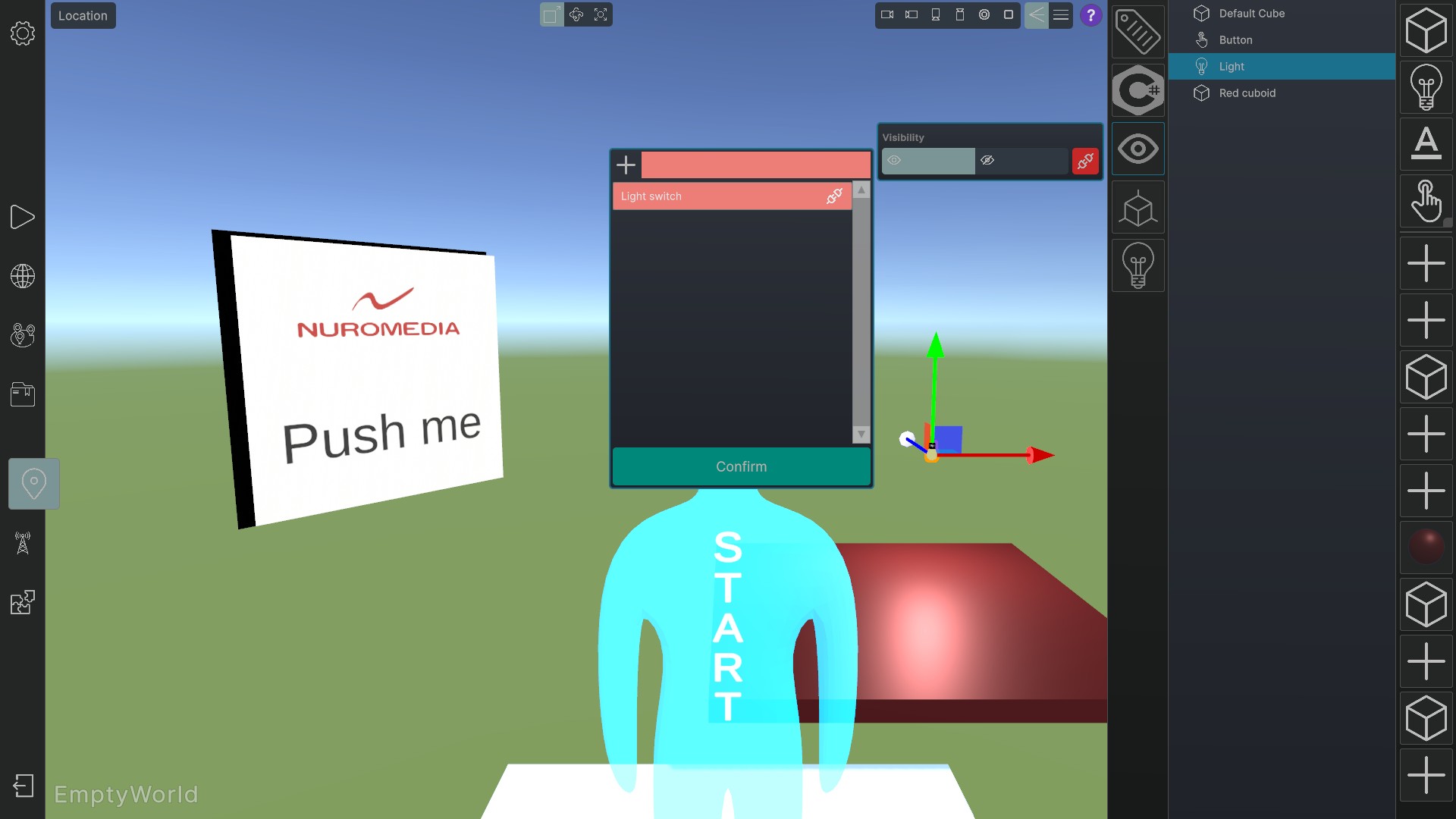Table of Contents
Example: Button and Light Source #
First, connect a signal called “Light switch” to the sending signal connector (megaphone symbol) in the inspector of a button object. Change the Button Mode to “Toggle”.

Then, connect the same signal to the receiving signal connector (plug symbol) in the visibility inspector of your light object.
If the connecting signal is set up correctly, you can now turn the light on and off using the button when your location is loaded in Portal Hopper.