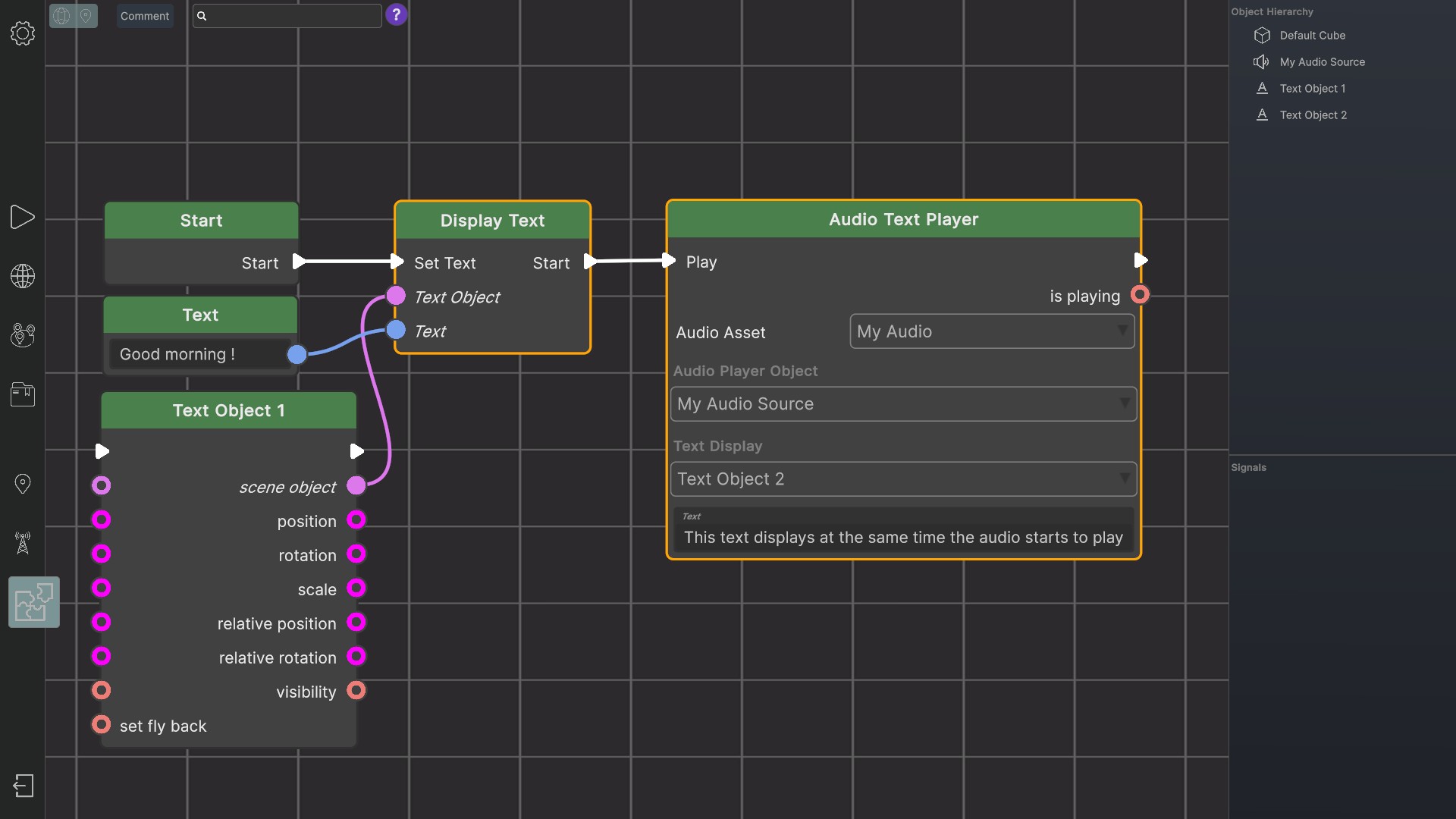Use Display Text to control text shown on a specific text object in the location. The flow input sets the text connected to the “Text” input on the connected text object
The Audio Text Player is a convenience node that combines the functionalities of the Audio Player node with the Display Text node. By setting all dropdown fields to the desired values and typing the text directly into the node, you can play audio and display text synchronously.