Audio Player and Video Player can control audio sources or video objects. Use the flow inputs to trigger Play and Stop.
Connect the corresponding location objects to the object input of the player and select the audio or video asset using the dropdown field.
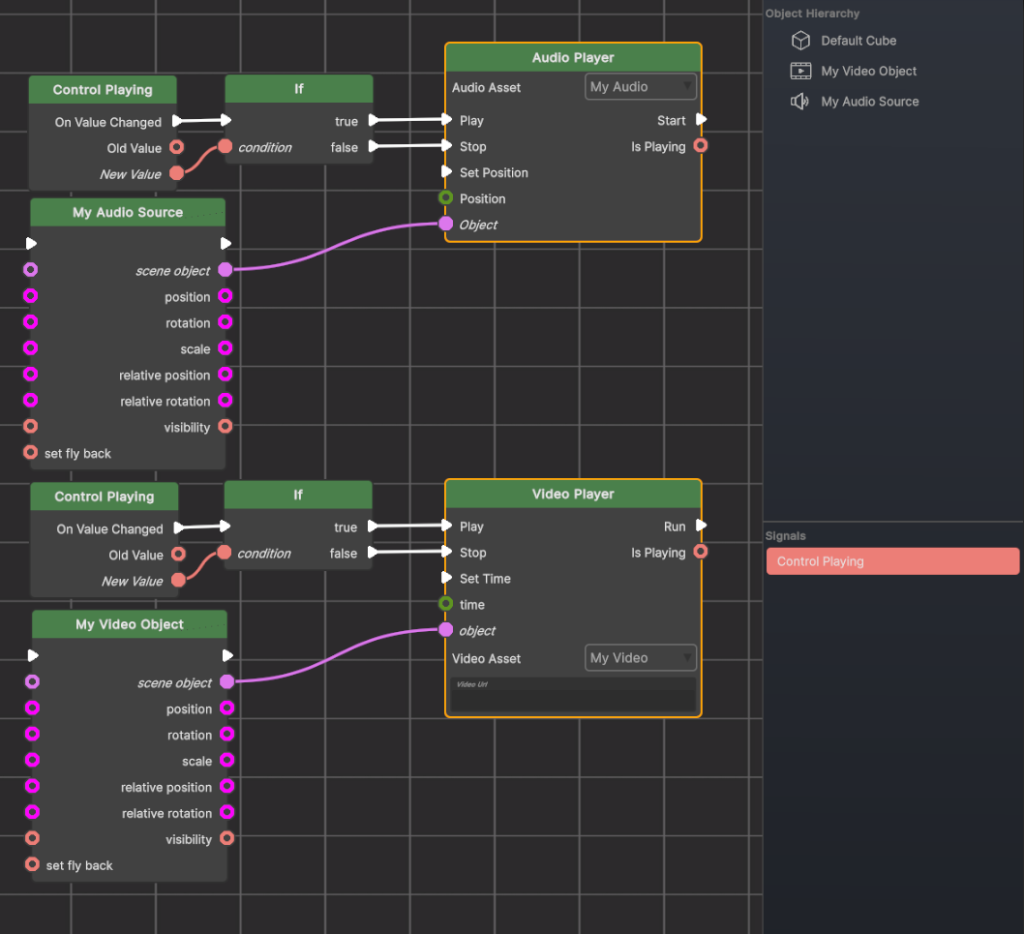
You can also use an Update Node in combination with an Is Playing signal to monitor whether the video player is still playing.
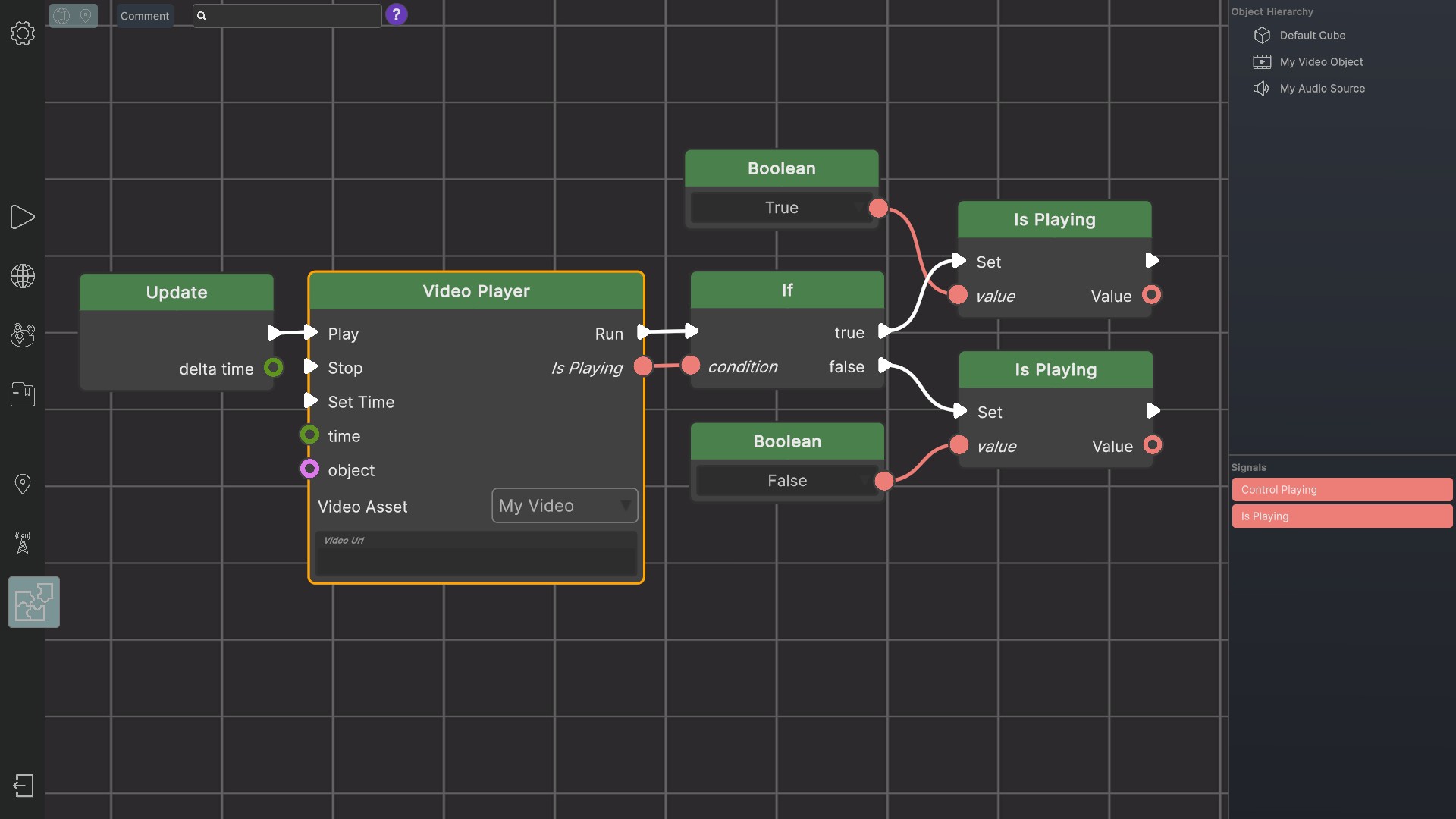
If you type a video url into the text field of the video player, it will play from the url and ignore the selected video asset.
The Set Position/Set Time flow inputs can be used in combination with the corresponding inputs for position/time to jump to a specific position/time in the audio/video.

