robert.malzan
Forum Replies Created
-
AuthorPosts
-
February 25, 2025 at 9:15 am #822
I see that what you are trying to do is very common. So I expanded the Parse JSON Node to make life easier for you.
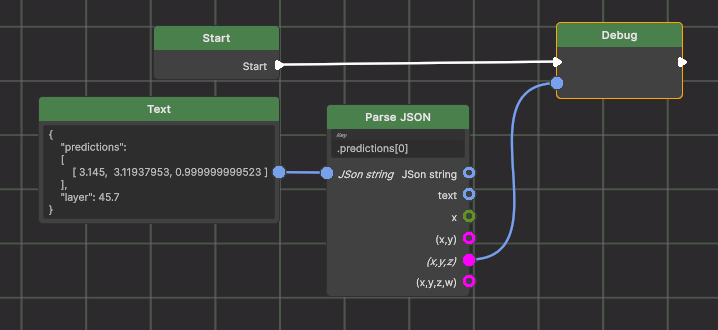
I suppose, this is more to your liking? 😉
The outputs return “”, 0.0, (0.0,0.0), etc. if the JSON is not structured in the expected way.
Next release…
February 24, 2025 at 3:28 pm #819OK, what you need to do is this:
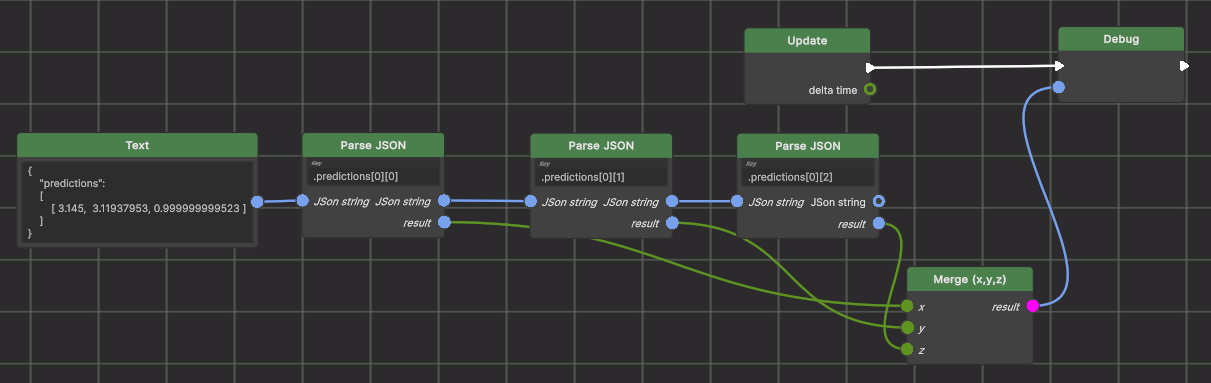
Notice that the predictions have a ‘.’ (period) in front and you can only select one value at a time.
However, the Merge Node currently does not support strings as inputs (only floats). This will be fixed in the next update. Sorry! But the next update (0.2.1) is not far away…
February 19, 2025 at 12:58 pm #763I fully agree! But the outputs must be a single boolean output named “result” (not flow outputs like in your example) to match our logic.
February 19, 2025 at 12:58 pm #762Currently our paradigm is that we want users to fully immerse into the scene. This means, we don’t support manipulation through laser pointers on purpose. This may change if we get a lot of feedback asking for this feature.
February 19, 2025 at 12:53 pm #761Thank you for this bug report! I put it on our ToDo list. For now, please don’t use nested comments until we fixed that.
February 19, 2025 at 12:48 pm #760The world builder will be able to upload an app into the store. The details still need to be discussed but as far as I know this is already available in the WB.
February 19, 2025 at 12:44 pm #759Currently we don’t have or plan to have that functionality. However, you will soon be able to encode your own Nodes in the Logic Editor and then you could use the gaze direction/start position to cast a ray the way you want.
February 19, 2025 at 9:48 am #758Please post this question to cellock as we do not run the XR4ED website.
February 19, 2025 at 9:47 am #757Those are all very good recommendations to follow. I would like to add that we are now (next release 0.2.0) converting all models during import into glb format because is is most compact and fast to read. Older models (already in your project) will also automatically be converted and a backup of the original will be kept in the folder called “AssetsBackup” of your project.
February 19, 2025 at 9:34 am #756Change location
You need to put in the full path to the desired VRML file, e.g.https://vrweb.mydomain.com/2ndlocation.vrmlControl Room
The control Room is used to select and calibrate an Avatar (currently not important), to select a link to jump to, to define where the menu button should be placed on the hand (only in VR) and where the “finger” should be placed on the hand (only in VR).February 19, 2025 at 9:29 am #755We created 2 sample projects for plugins. One is a plugin to add a wizard to the WB and one is a plugin to extend the functionality of the WB in the Location Manager. They will be published along with the next major resease of both the WB and Hopper.
February 19, 2025 at 9:27 am #754Thank you for the interesting teams meeting! I talked to our “scrip infusion guy” and he confirmed, that you’ll soon be able to do both, add custom node types through scripts (soon) as well as add scripts which can be added to objects in the scene (will take longer) very much like components in Unity.
February 19, 2025 at 9:23 am #752It could be that the image is rotated 180°. In the WB, all images are 2-sided. This may not be the case in the Portal Hopper. Make sure the blue arrow is pointing towards the user.
If that does not work, try converting the original image to another format, e.g., if the format was JPG, convert it to PNG and then import it into the WB.
February 5, 2025 at 9:56 am #707We definitely want this. 360° and 180° monoscopic and stereoscopic videos. Currently we only support hdr and cubemap skyboxes, meaning still pictures. It’s on our list but not with a high priority as we still lack some basic functionality. I look forward to those videos though.
-
AuthorPosts

