robert.malzan
Forum Replies Created
-
AuthorPosts
-
March 21, 2025 at 3:44 pm #1375
I’m not clear yet what you are trying to do. Zoom is a camera function which the Hopper already provides. But when you say zoom maybe you’d like to enlarge and/or shrink the image? That can be achieved by altering the scale and position of the image using math nodes.
The same goes for panning. The hopper cal pan (rotate around its y axis) already. But when you say pan image maybe you want to rotate the image around the user? That can be achieved using the Rotate node.
March 21, 2025 at 3:40 pm #1374The template publishing loads the template to the shop. You already did this, so I won’t say more about it.
The ‘normal’ publishing is a two step process. The idea is that you may want to create a package of your work in one step called “export”. This creates a set of files which is incomplete as far as the web address is concerned, but contains everything about the project and its data (images, video etc.).
In the second step you publish it by selecting the web address where the world will be located. The specific link (e.g.
https://my.domain.com/my_world.vrml) is patched into the vrml file and some other last touches are performed. This creates the exact file structure which you can then upload to the web address where the world will be located.For more info on this topic you can read here.
-
This reply was modified 3 weeks, 1 day ago by
robert.malzan.
March 21, 2025 at 3:30 pm #1373Sorry to hear that. In such cases it would be great for us to get the Player.log file right after the crash which is located in
C:\Users\<YOUR_NAME>\AppData\LocalLow\Nuro\Portal Hopper\Player.logThis can help us locate what caused the crash.
March 20, 2025 at 12:41 pm #1370If I understood you correctly, you want to provide the Android App as well as executable code for a game server and HTML or PHP code(?) for a frontend. This seems to me like three separate items which in my view should be three different products in the shop. You could place explaining text (with links into the shop to the other 2 products) to the Android product to let the user know that there are more products to buy/fetch.
About the deployment scenarios, it seems to me that it is enough to just place all your products in the shop where they can either be downloaded by the player, by the moderator or by the local IT guy. The procedure appears to be the same in each case, but I’m not a UX or marketing expert.
March 20, 2025 at 11:34 am #1361As a matter of fact “.predictions[0][0]” really doesn’t work. However, you want to access the Vector3 anyway and that works. See below:
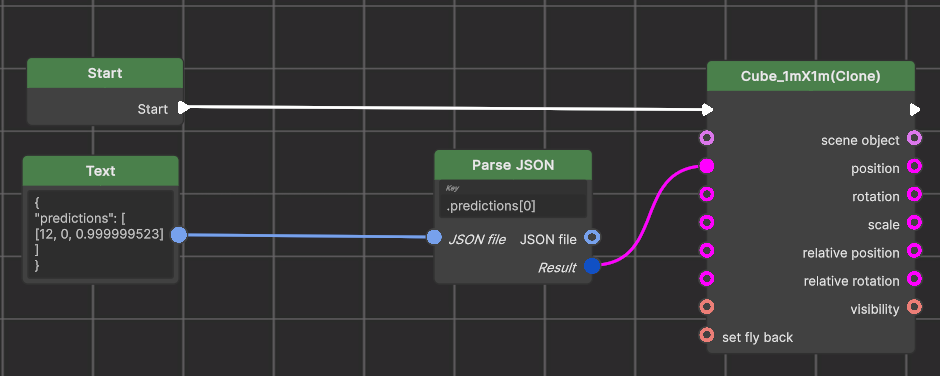
The output of the JSON file can be interpreted as anything, in this case as a Vector3. The cast is implicit because the input of the Cube is a Vector3. You can use an explicit CastVector3 node, but in most cases you won’t need that.
What also works is to have more than 1 vector:
.predictions[1]
.predictions[2]
…Hope this helps!
March 19, 2025 at 3:34 pm #1345Please delete “WorldBuilderSettings.json” which is located in “C:\Users\<YOURNAME>\AppData\LocalLow\Nuro\World Builder”. This should fix the issue. It looks like somehow the settings file seems to be corrupted and needs to be rebuilt.
March 19, 2025 at 3:23 pm #1343
Using UnityEngine;
using UnityEngine.UIElements;
using System;
using System.Collections.Generic;
using WorldBuilder.Misc;
using WorldBuilder.Plugins;
using WorldBuilder.Plugins.UI;
-
This reply was modified 3 weeks, 6 days ago by
robert.malzan.
March 19, 2025 at 3:15 pm #1341I found your template and it turns out, it was not published as a template. It looks like you uploaded a published project. Templates are formatted in a different way. To publish your project as a template, please
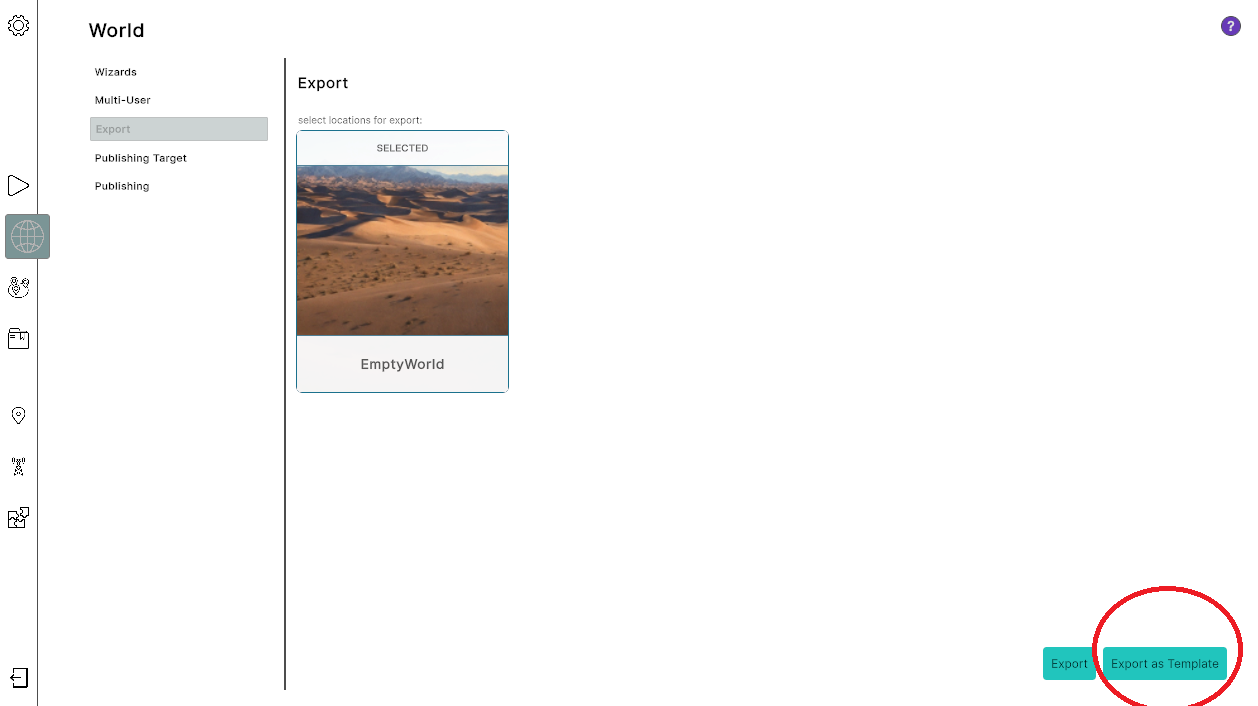
use the marked button “Export as Template”. This will create a template file and upload it to the shop.
-
This reply was modified 3 weeks, 6 days ago by
robert.malzan.
March 18, 2025 at 9:16 am #1332There seems to be a mix up with different versions because, according to the log, you are using World Builder version 0.2.0. Could you please repeat this using the newer version 0.2.1? There could be a conflict with the settings file format. If it still causes problems, please repost your player.log
March 17, 2025 at 3:53 pm #1330You may want to remove “C:\Nuro\World Builder\Plugins\External\myPlugin\myPlugin.dll”. It seems to create some problems which may have corrupted other parts of the initialization process.
Please let us know if that solved your problem.
March 17, 2025 at 3:26 pm #1328In that case I’ll need to Player.log file. Please post it here. It is located in “C:\Users\<YOURNAME>AppData\LocalLow\Nuro\World Builder\Player.log”
March 14, 2025 at 4:44 pm #1321We are currently evaluating when we can build this into the system. No fixed date but we definitely want to support hands.
-
This reply was modified 3 weeks, 1 day ago by
-
AuthorPosts

