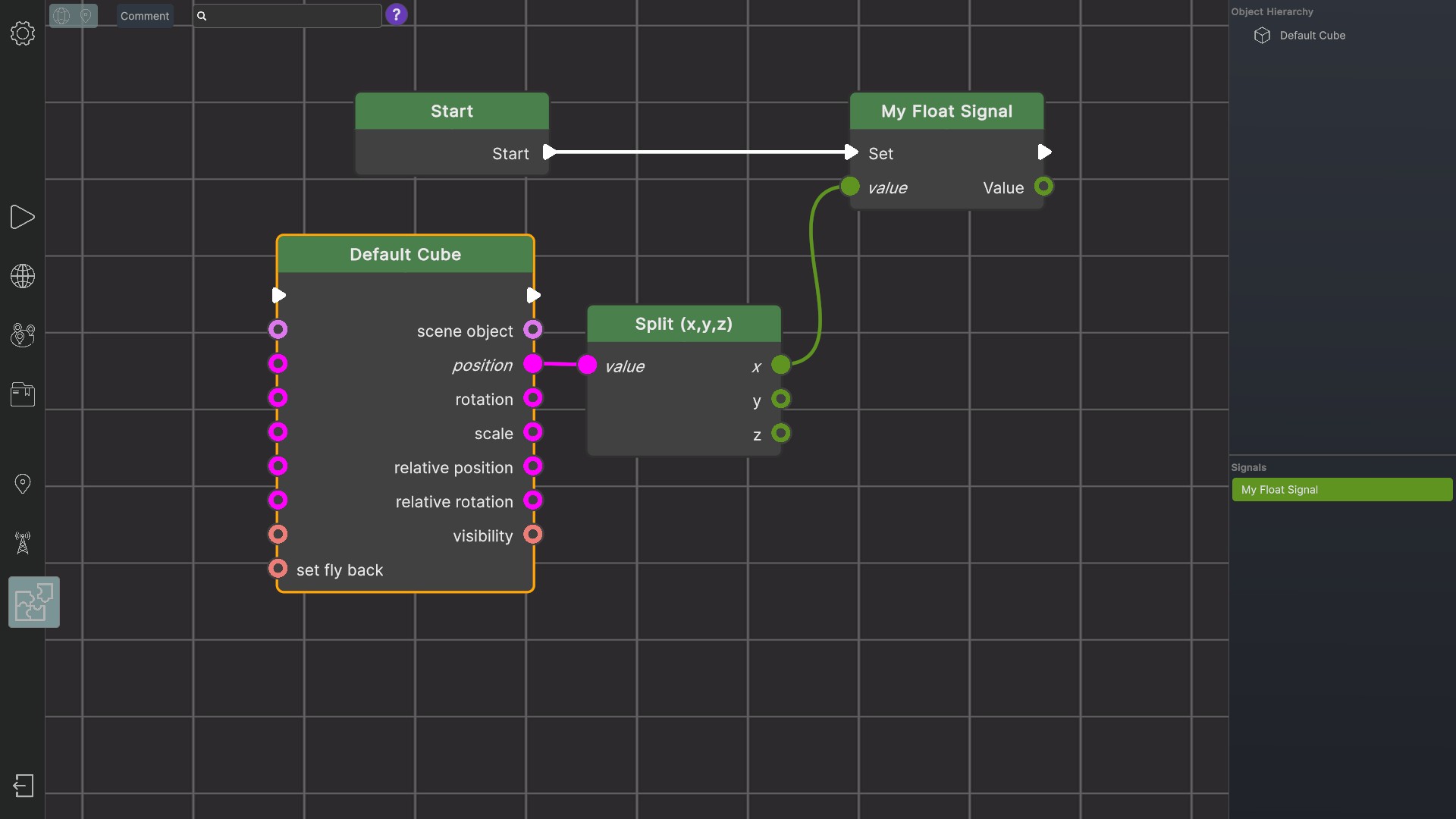You can drag any object from the object hierarchy in the logic editor into the work space grid to create an object node. Object nodes cannot be created using the search dialog.
You can set the listed properties of the object by using an input flow in combination with nodes connected to the corresponding inputs:
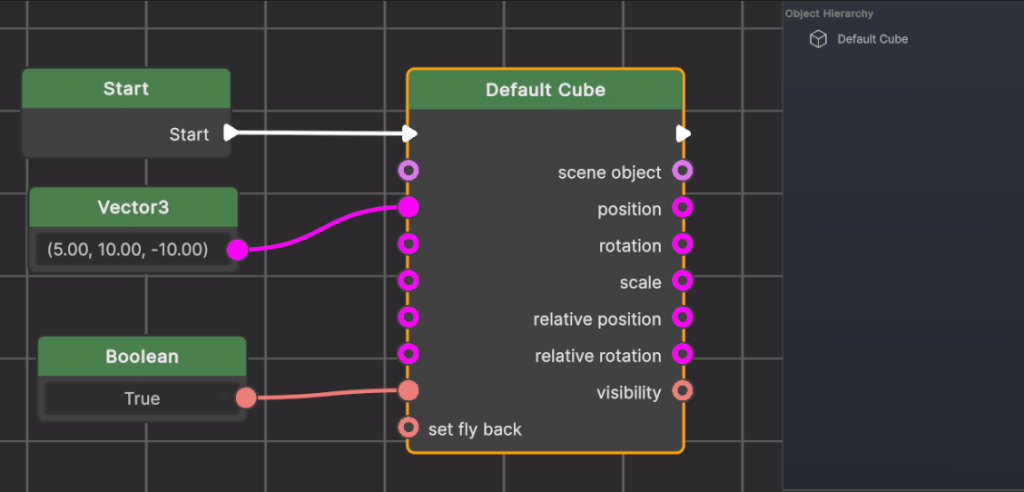
You can also retrieve information from the outputs of an object node. For example, you could assign the object’s position’s x-value to a float signal: