The location object list can be toggled by selecting the first entry in the location menu. You can see a hierarchical list of all the objects in your location. Selected objects appear highlighted in the list as well as in the location.
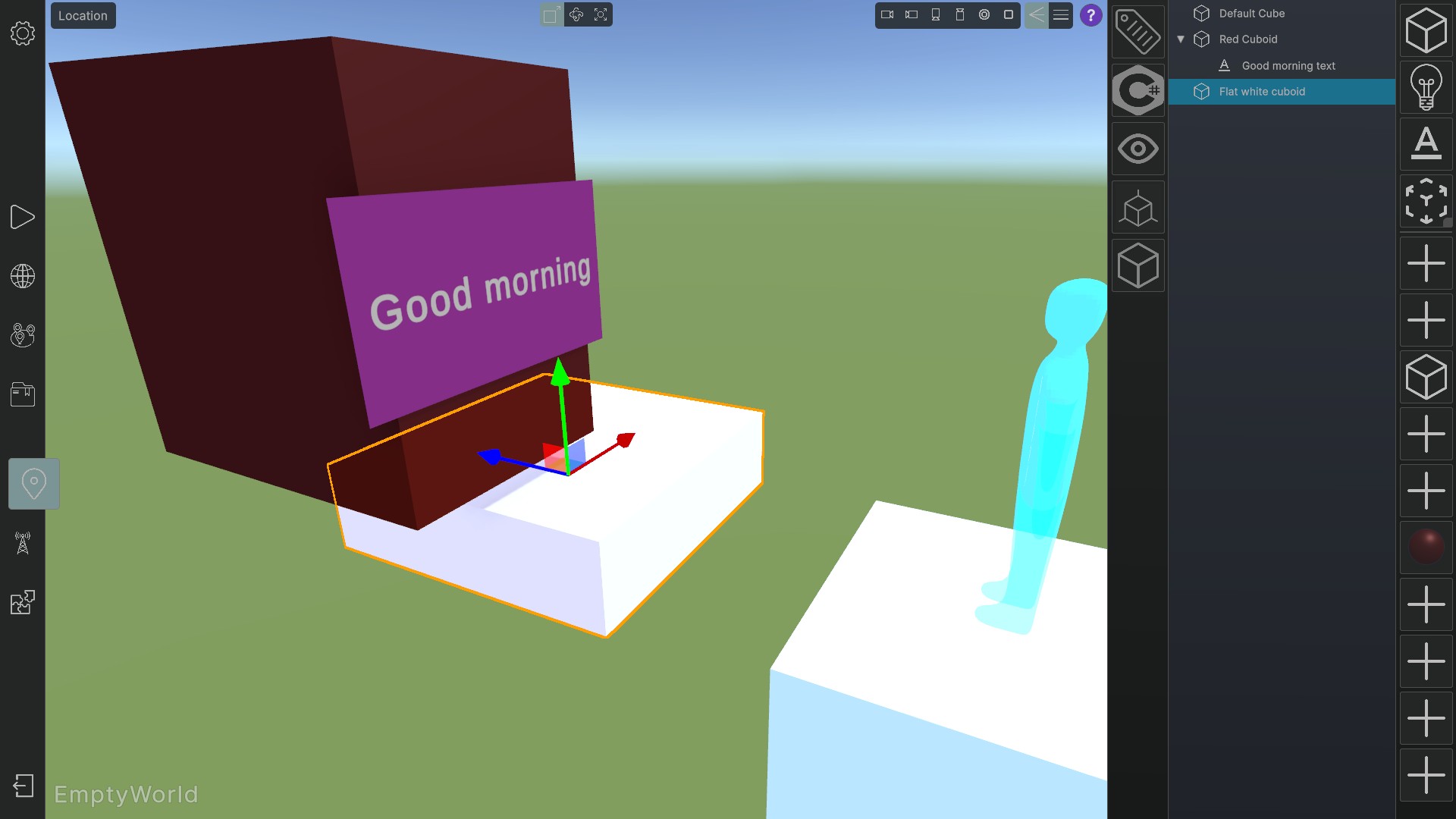
You can make one object a child of another by dragging and dropping it onto the new parent object. When you move, rotate, or scale the parent object, the child object will follow. To undo this action, simply drag and drop the child object out of the parent object. Both objects will then be on the same hierarchical level again.
The same object location list is also visible in the logic editor; however, parenting objects is not supported there.

