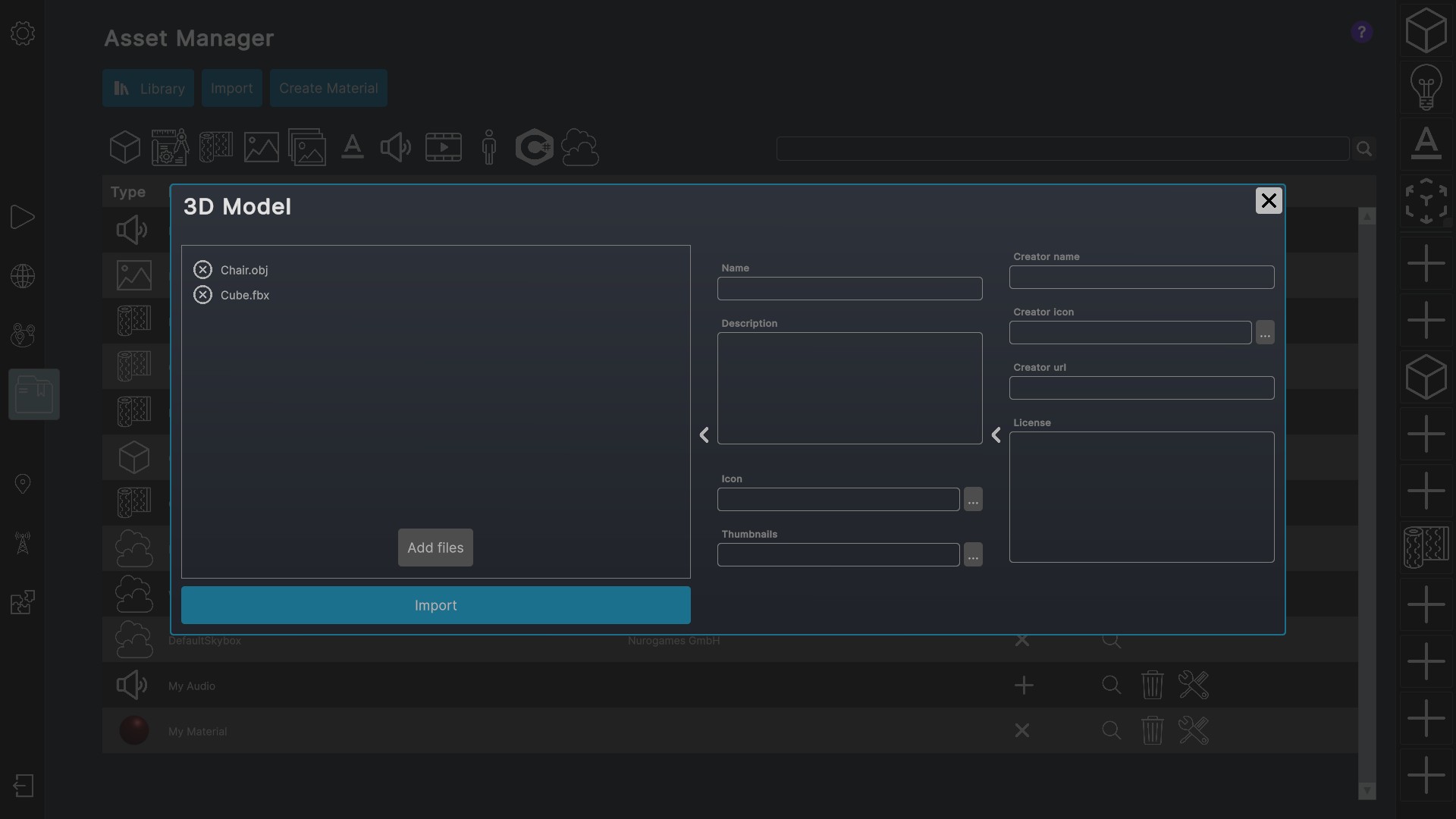Use the import button and then choose which type of asset you want to import.
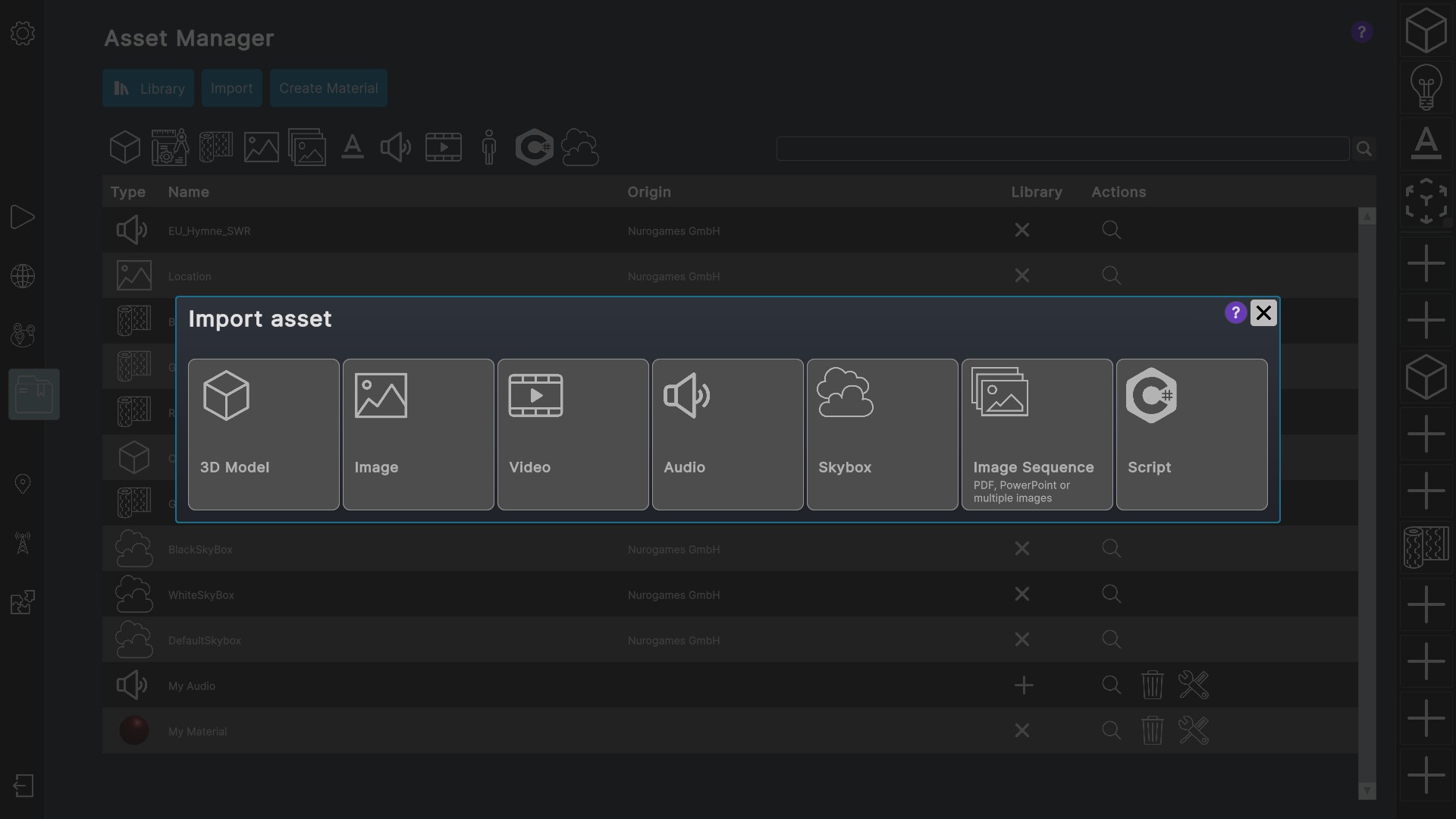
Next add files from your local system.
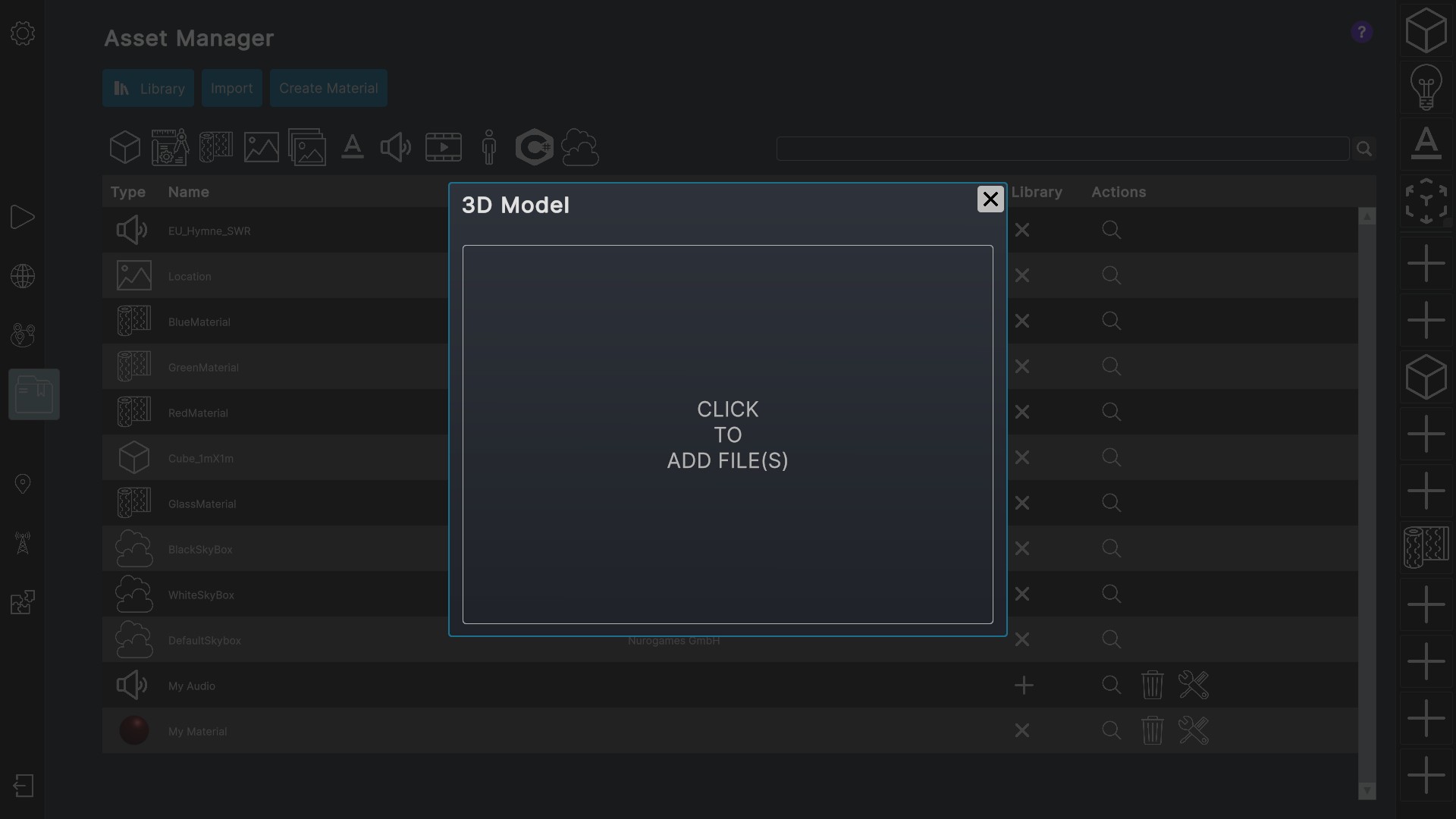
You can import multiple assets at the same time. By extending the menu to the right you can furthermore specify a name, a description and icons or thumbnails.
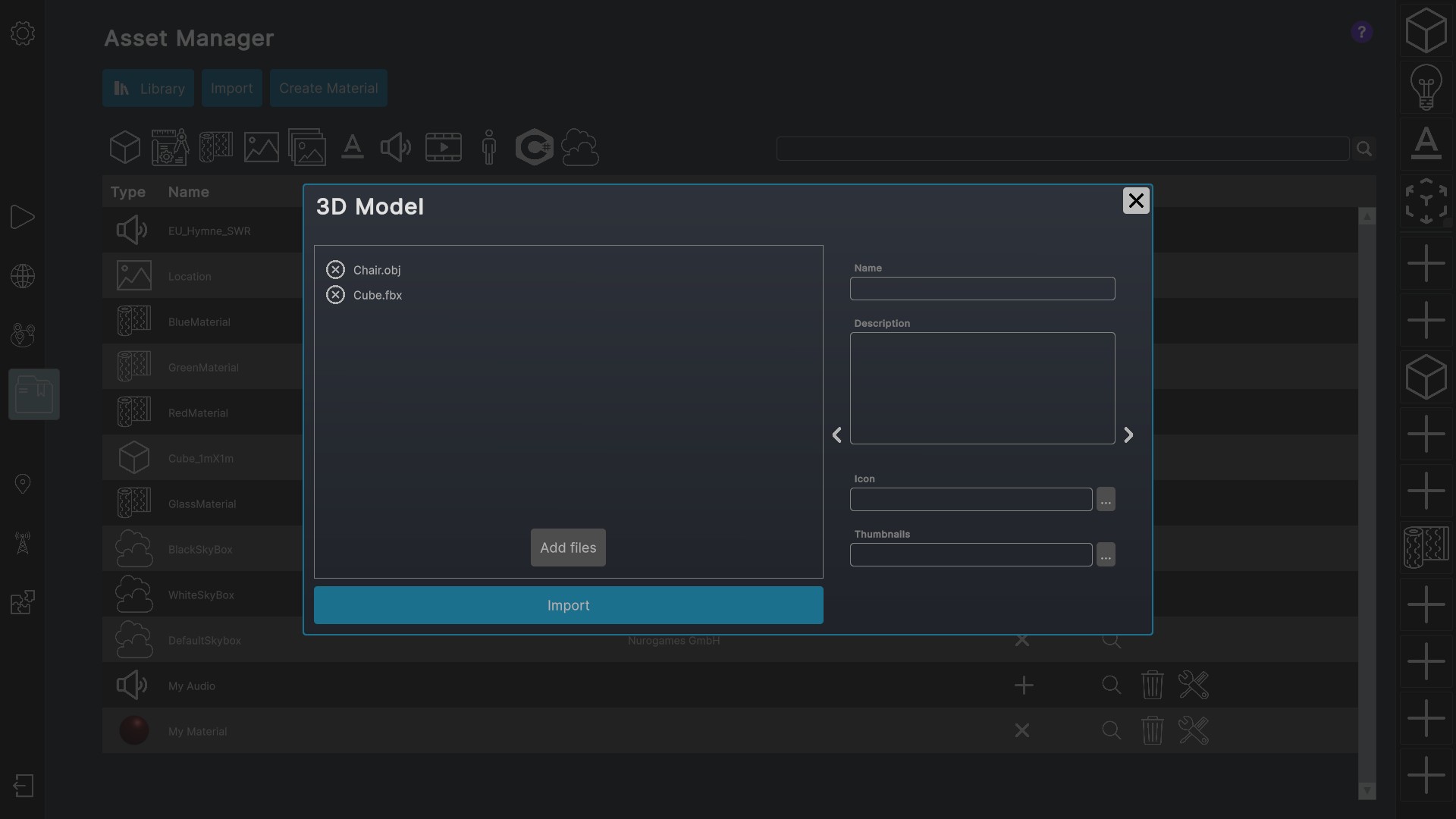
Extending the dialog further to the right will allow you to specify the creator name, creator icon, creator URL, and license information. Once specified, this information will be saved for future imports.