Images #
You can import image files, which will be available as image assets in the project. Images can be placed in a location as a 2D plane within the 3D space. Additionally, they can be used for various purposes, such as applying a texture to a created material or adding an icon to a button.
Information about internally used and supported file types can be found in the importer settings. Image files with internal file types are imported without conversion, whereas image files with supported file types are converted to PNG.
Experimentally supported file types may not always import without issues.
The same applies when importing a collection of image files as an image sequence.
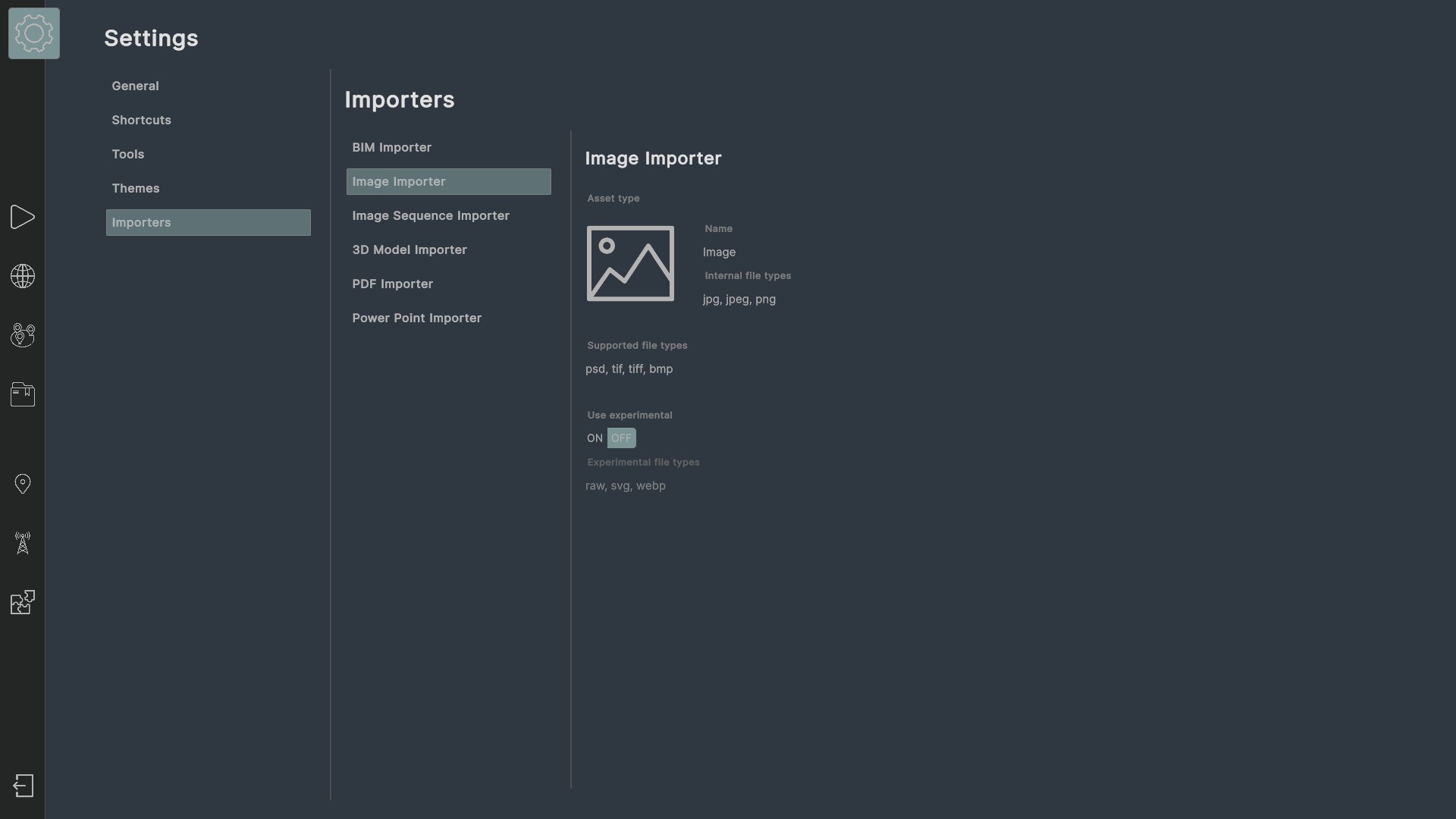
Image Sequences #
Select either a PDF, a Power Point File or a collection of images from your local system to create an image sequence asset. Image sequences can be placed in a location as a 2D plane in 3D space. They can be played in Portal Hopper as an automatic presentation with a specified time interval per image or can be controlled via signals or logics.
See also:
World Builder – Importers
World Builder – How to import assets?
World Builder – Material Creator
World Builder – PDF
World Builder – Power Point

