The Image Sequence node works in a very similar way to the Audio & Video Player Nodes.
You can use the flow inputs to Play and Stop the image sequence presentation. In the same way you can also go to the Next Image or Previous Image of the image sequence. You could, for example, use buttons in combination with true/false signal callbacks to trigger the flows.
Use the dropdown field inside the node to choose the image sequence asset that you want to display on your image sequence display in the location.
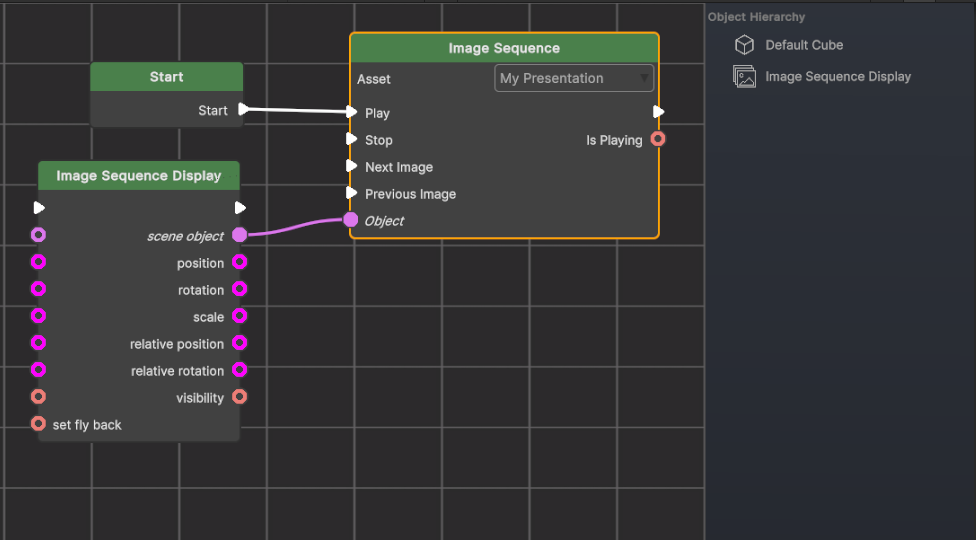
Use the Is Playing output to monitor if the image sequence is (still) playing.

