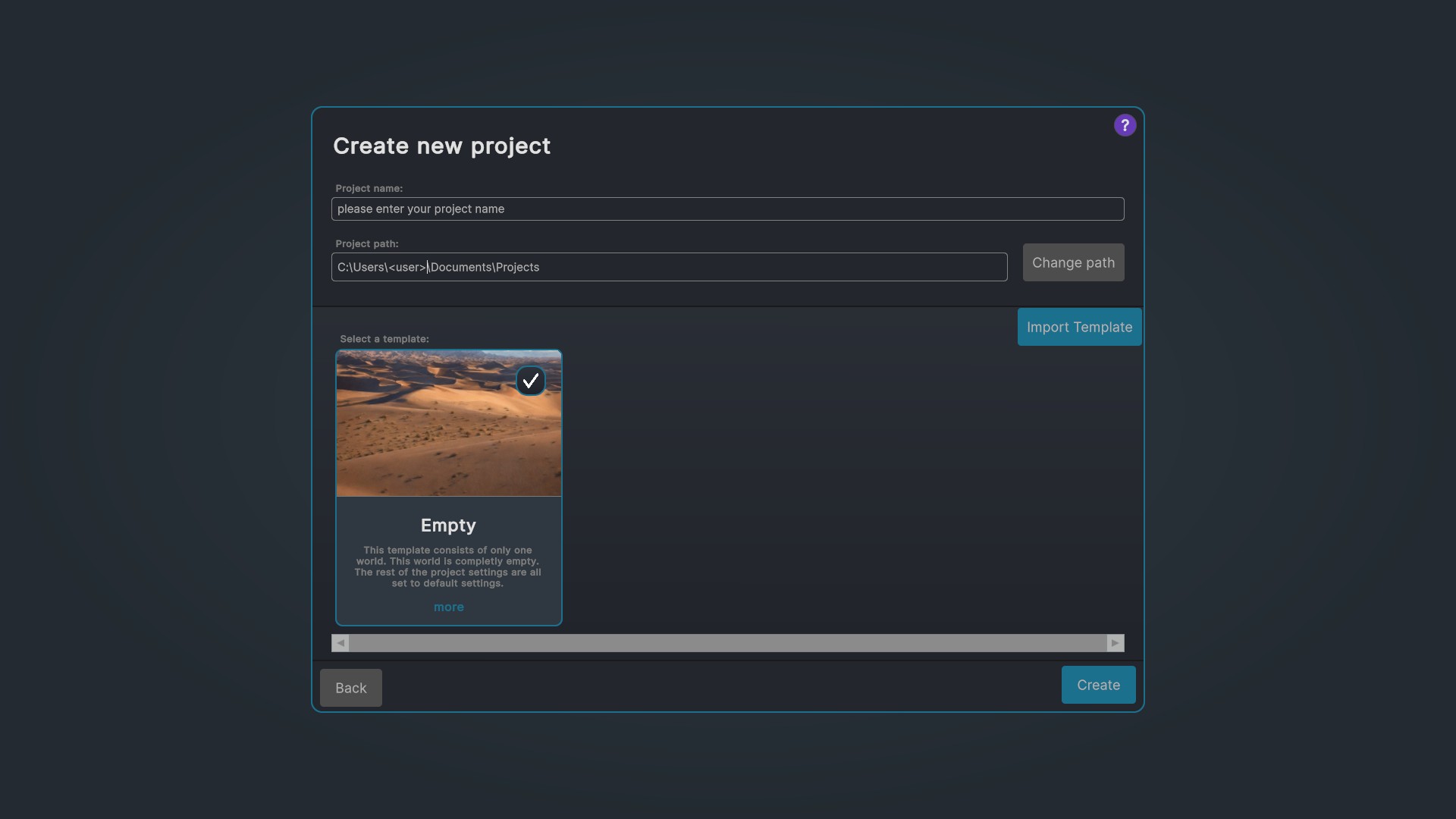After a successful login, World Builder first displays the projects screen. Here, you will find the New Project button, which opens the panel for creating a new project.
Choose a name for your project and select a save location. Then, pick a template from the list of available templates. You can also import additional templates using the Import Template button.
Once you’re done, click the Create button. Your new project will be created, and you will be taken to the location view, displaying the location defined in the selected template.