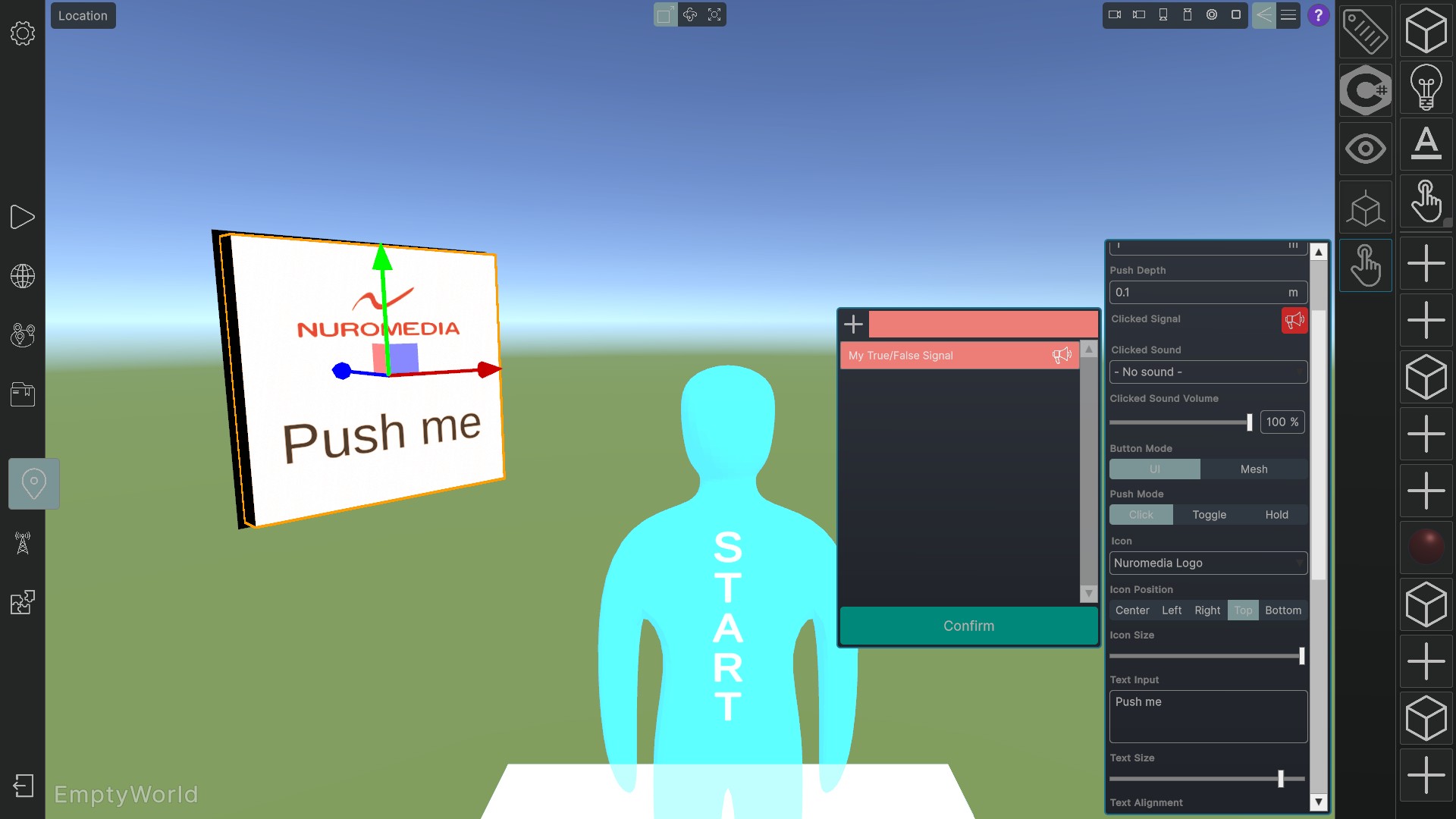Buttons are special objects that can be used for any purpose that a real world button would have. They are generally made up of a pushed object and a fixed object.
Buttons have many settings in the inspector. Some of the important ones are:
Push Depth: The distance between the pushed object and the fixed object. The button triggers when the pushed object reaches the specified push depth.
Clicked Signal: At least one true/false signal needs to be connected to the button in order for it to have an effect.
Button Mode: In “UI” mode, the pushed object and fixed object are customizable 2D planes. The pushed plane can display text and/or an icon. The fixed plane serves as a background or border.
In “Mesh” mode, the pushed object and fixed object can be chosen from the available 3D model assets in the project.
Push Mode: In “Click” mode, any connected signal will be set to true for one frame and then back to false in the next frame.
In “Toggle” mode, any connected signal will be set to true when the button is pushed and false when it is pushed again.
In “Hold” mode, any connected signal will send true every frame as long as the button is held down.