The software supports importing 3D models via the Asset Manager, just like any other asset. You can easily load and organize 3D models in various formats, making them ready for use in your project. Simply import your 3D models through the Asset Manager, and they will be seamlessly integrated into your workflow.
World Builder uses .glb as its internal file format for 3D models. Therefore, importing .glb and .gltf (GL Transmission Format) files is supported. Additionally, the software also supports importing .fbx (Autodesk FBX) and .obj (Wavefront Object) files. Assimp is used internally as a converter. We cannot guarantee that .fbx or .obj files will appear exactly as they did in the software used for exporting them. Adjusting the export settings or wrapping textures into materials may help achieve the desired result.
Experimentally supported file types can be enabled in the importer settings.
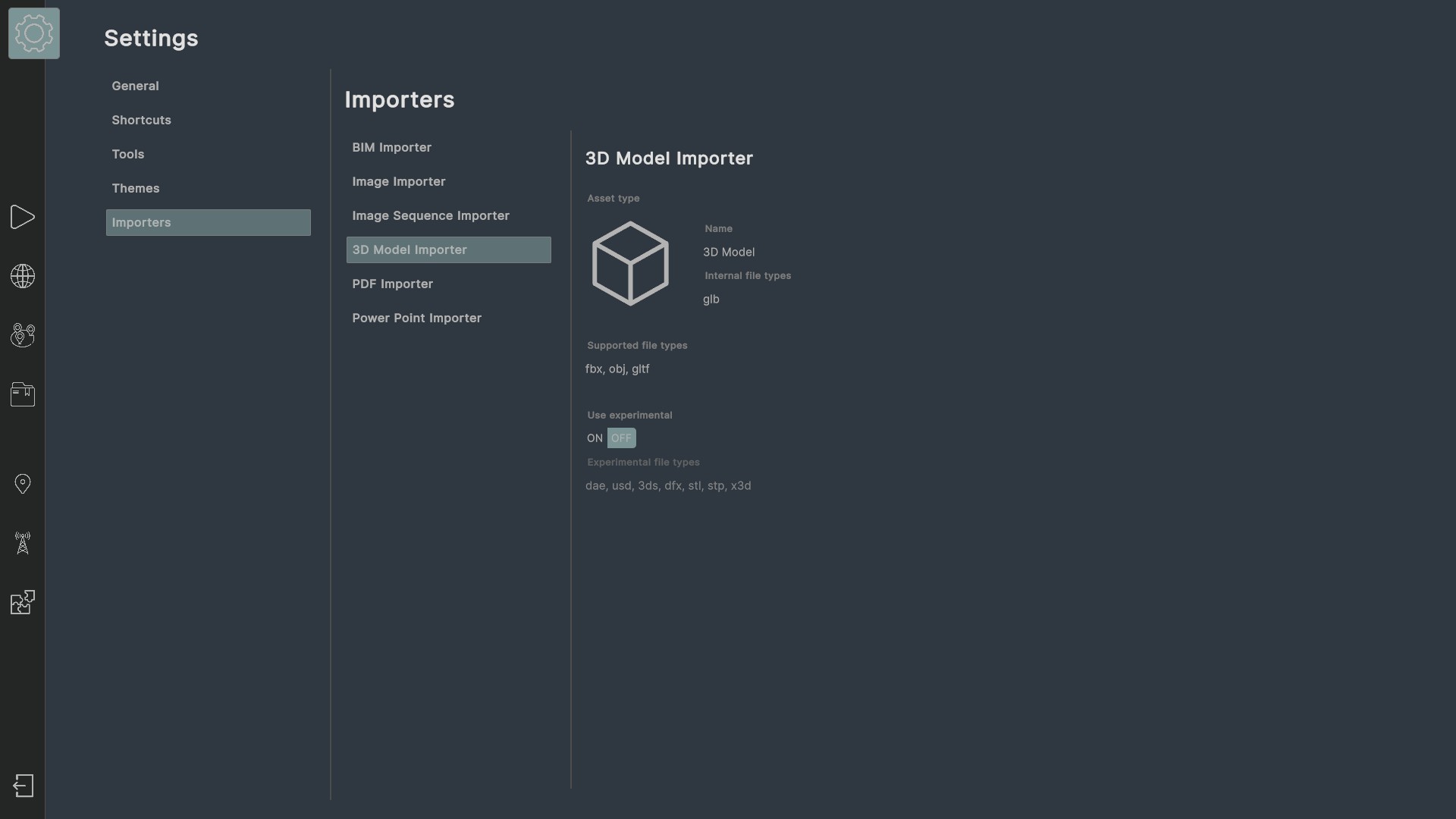
See also:
World Builder – Importers
World Builder – How to import assets?

