Movement:
Use W, A, S, D or arrow keys for moving.
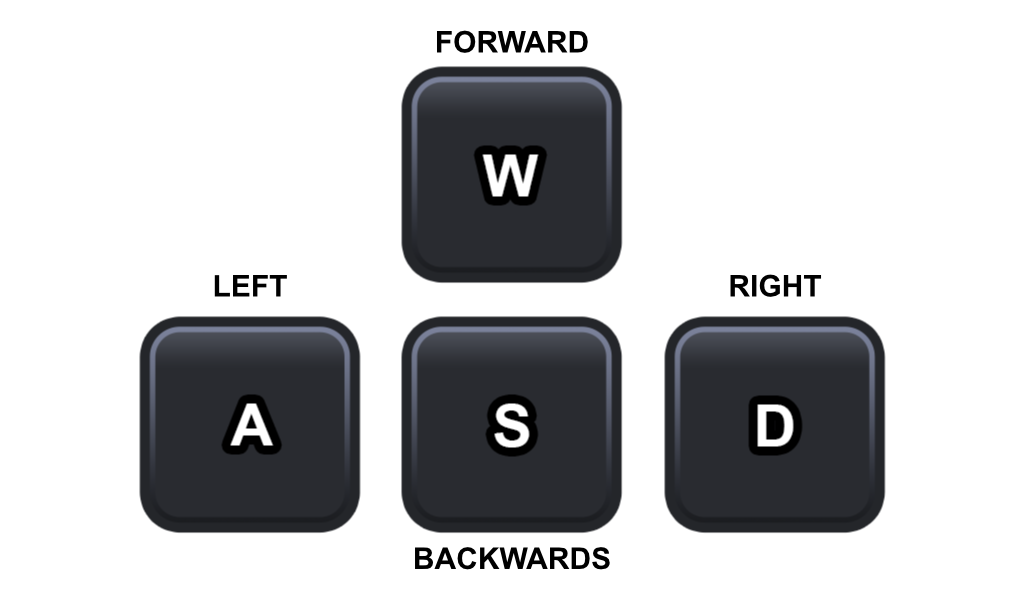
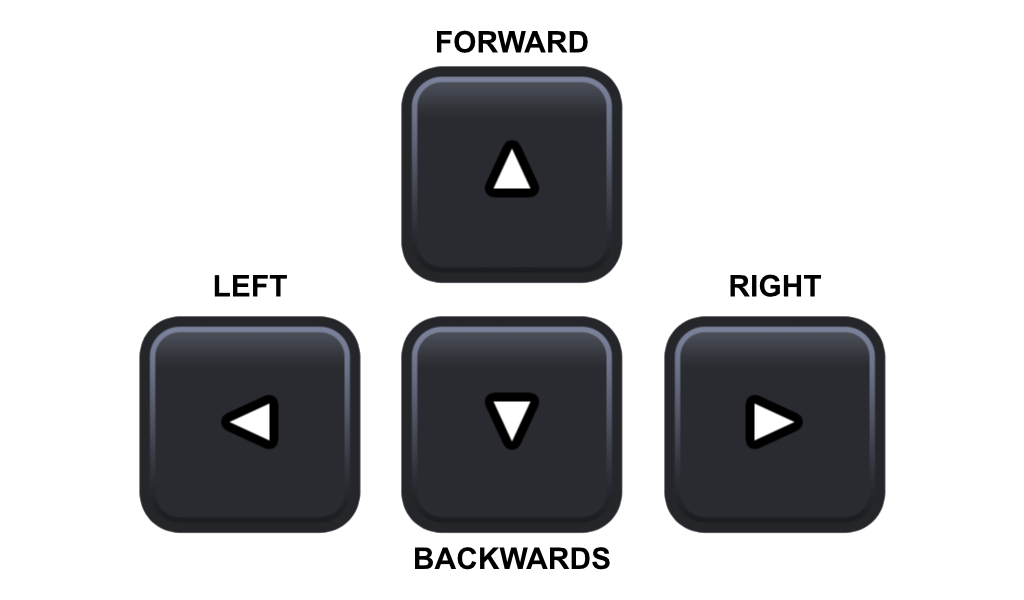
Use shift for sprinting and space bar for jumping.
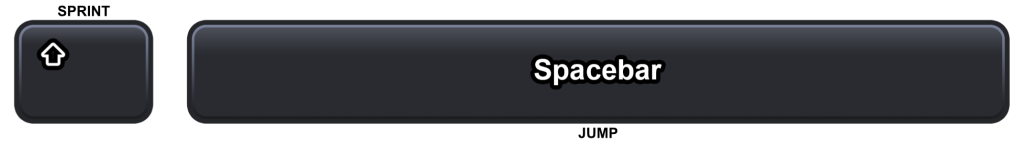
Change View Mode:
Switch view mode between VR*, 1st-Person, 3rd-Person view mode or (un-)lock the view for better mouse interaction.
* F1 without VR-Device: 3rd-Person-View-Mode

Interactions:
Use left mouse button click for interacting with interactables in the environment. When hovering over an object, the mouse cursor will reflect the interaction. On the ground, you can teleport (jump-move) to a new position by holding down the left mouse button for a short while. Some objects can be grabbed and moved. The mouse cursor shows a hand symbol over moveable objects. Normally, the movement will be on a horizontal plane (forward-backward and left-right). If you hold down the ctrl-key, the movement becomes vertical (up-down and left-right).
Holding down the right mouse button will center the mouse on the screen. This is particularly convenient when performing several teleports or walking around. Just hold down the right mouse button while choosing a direction.


